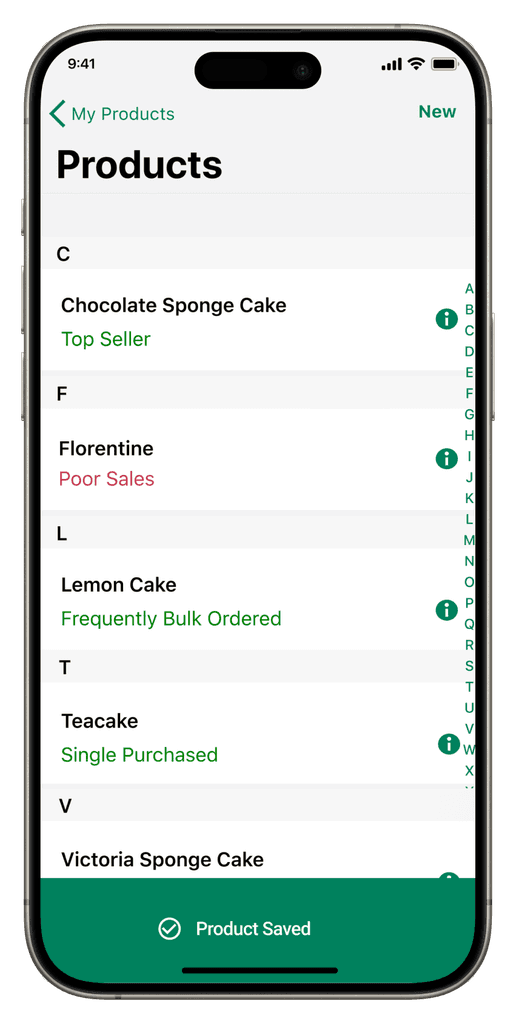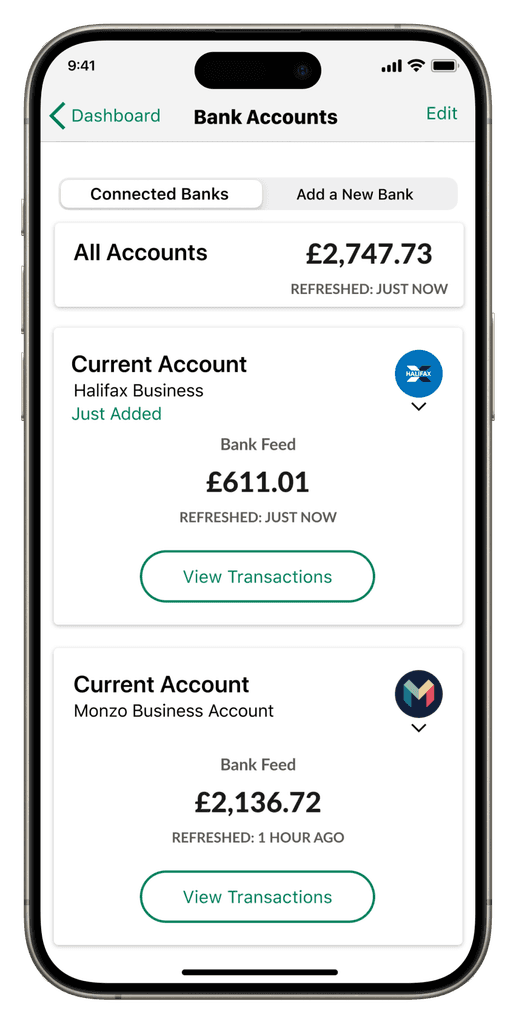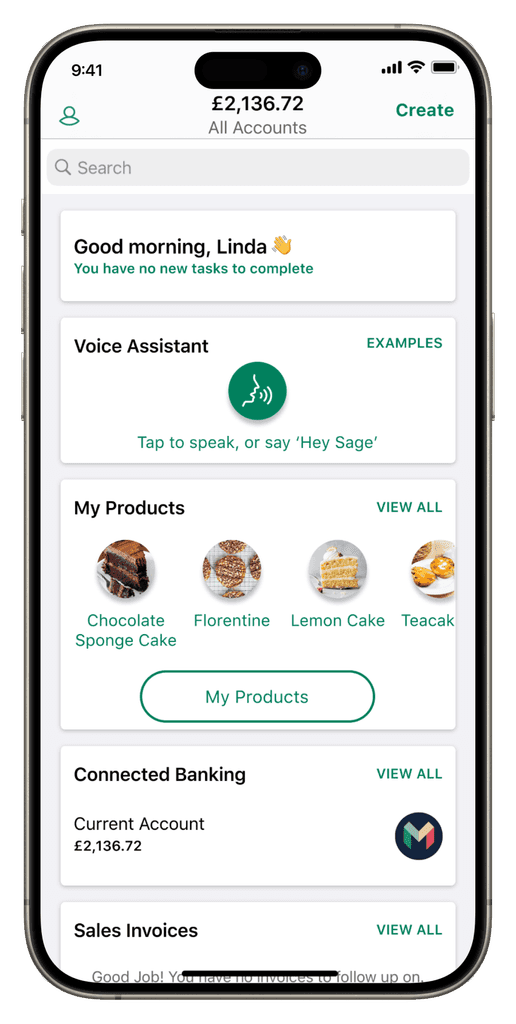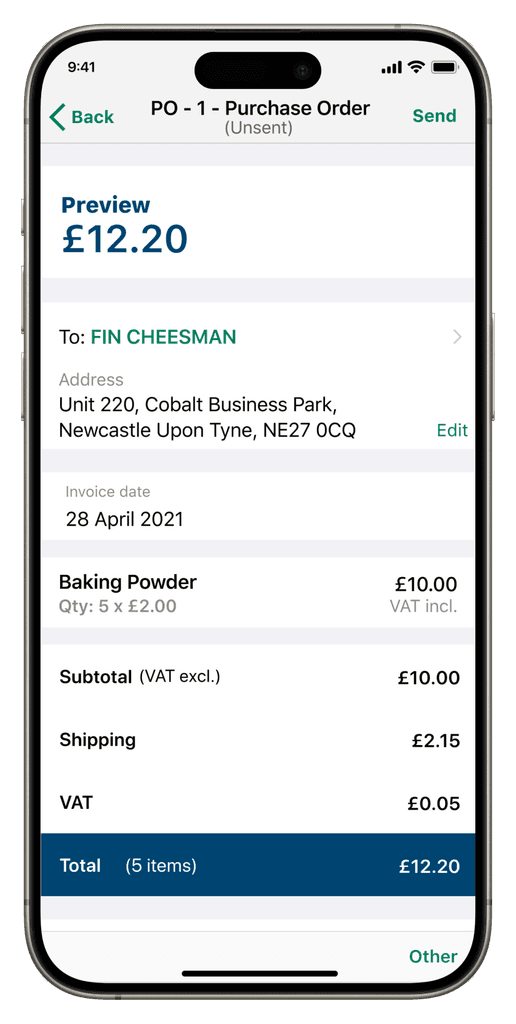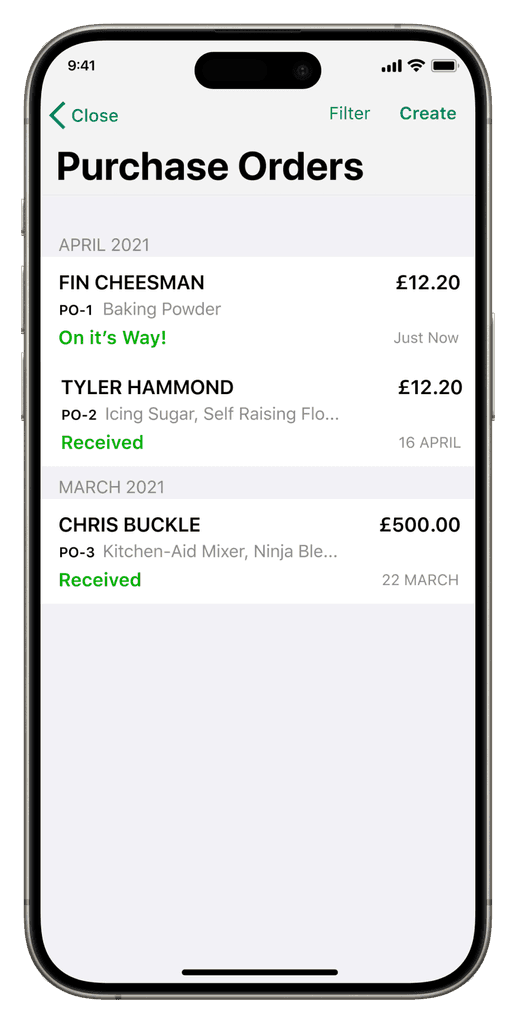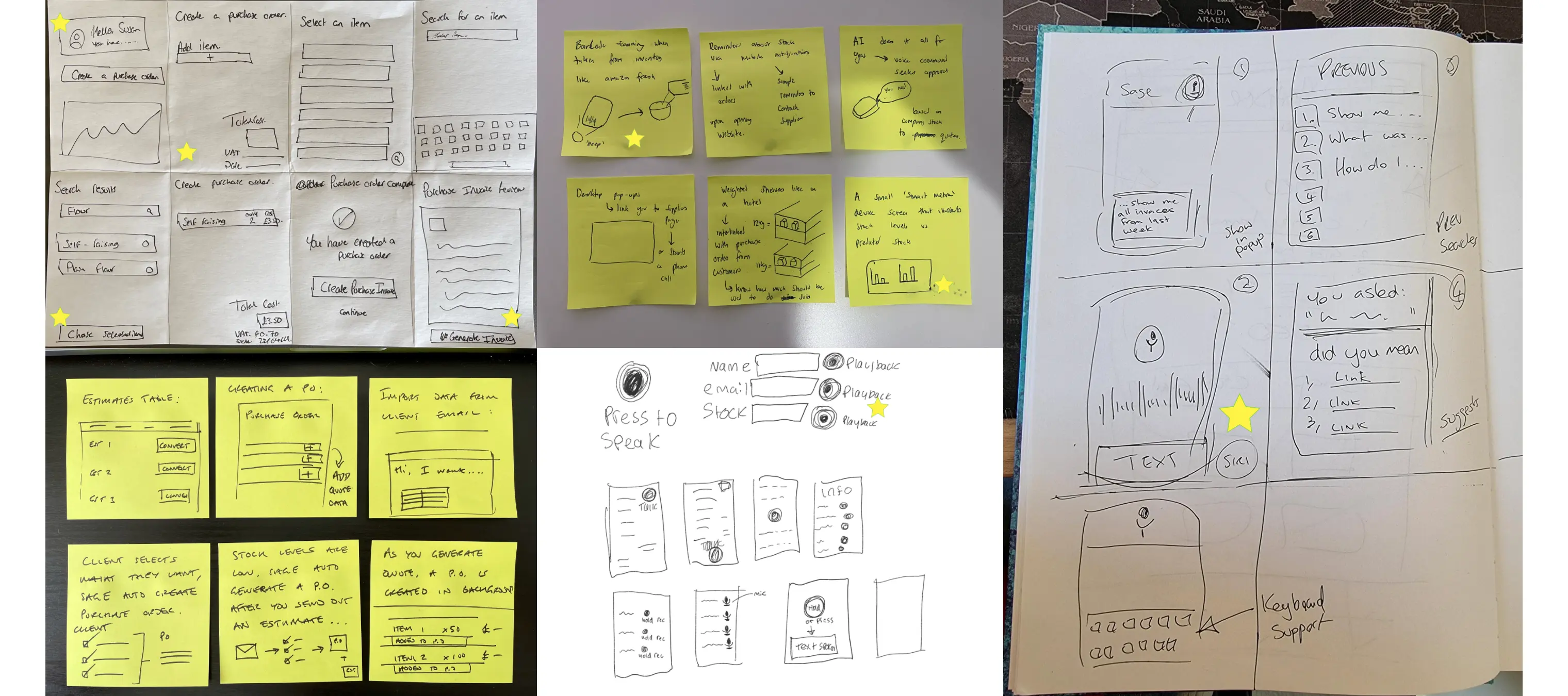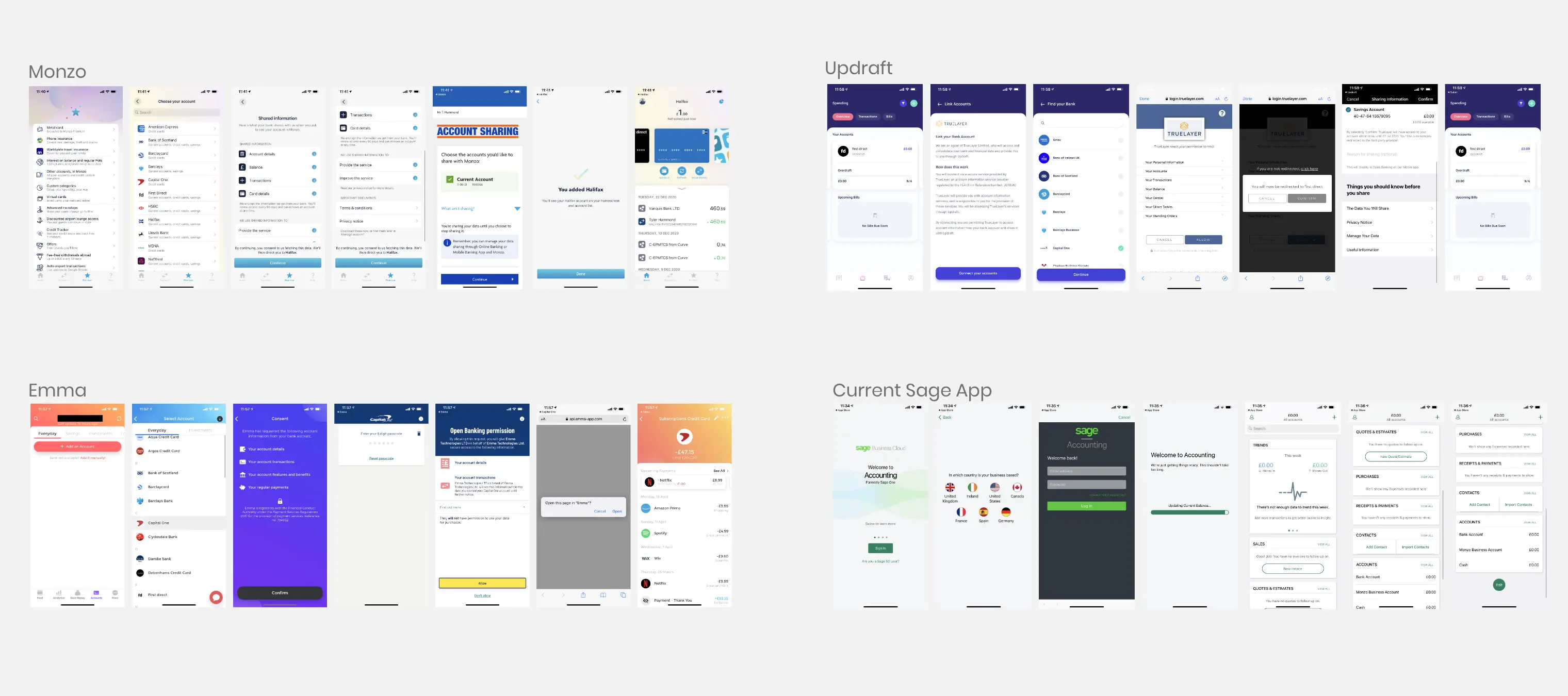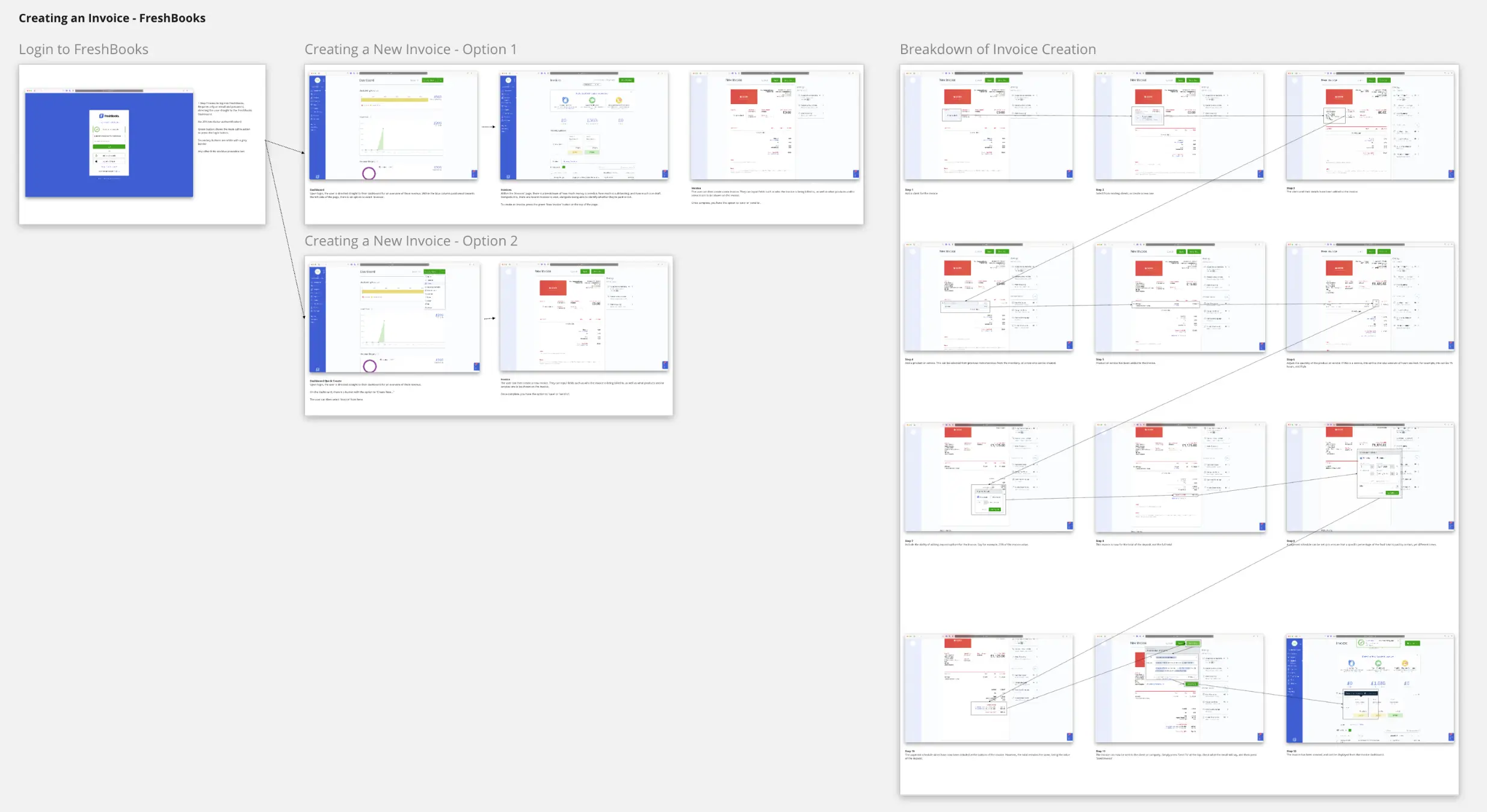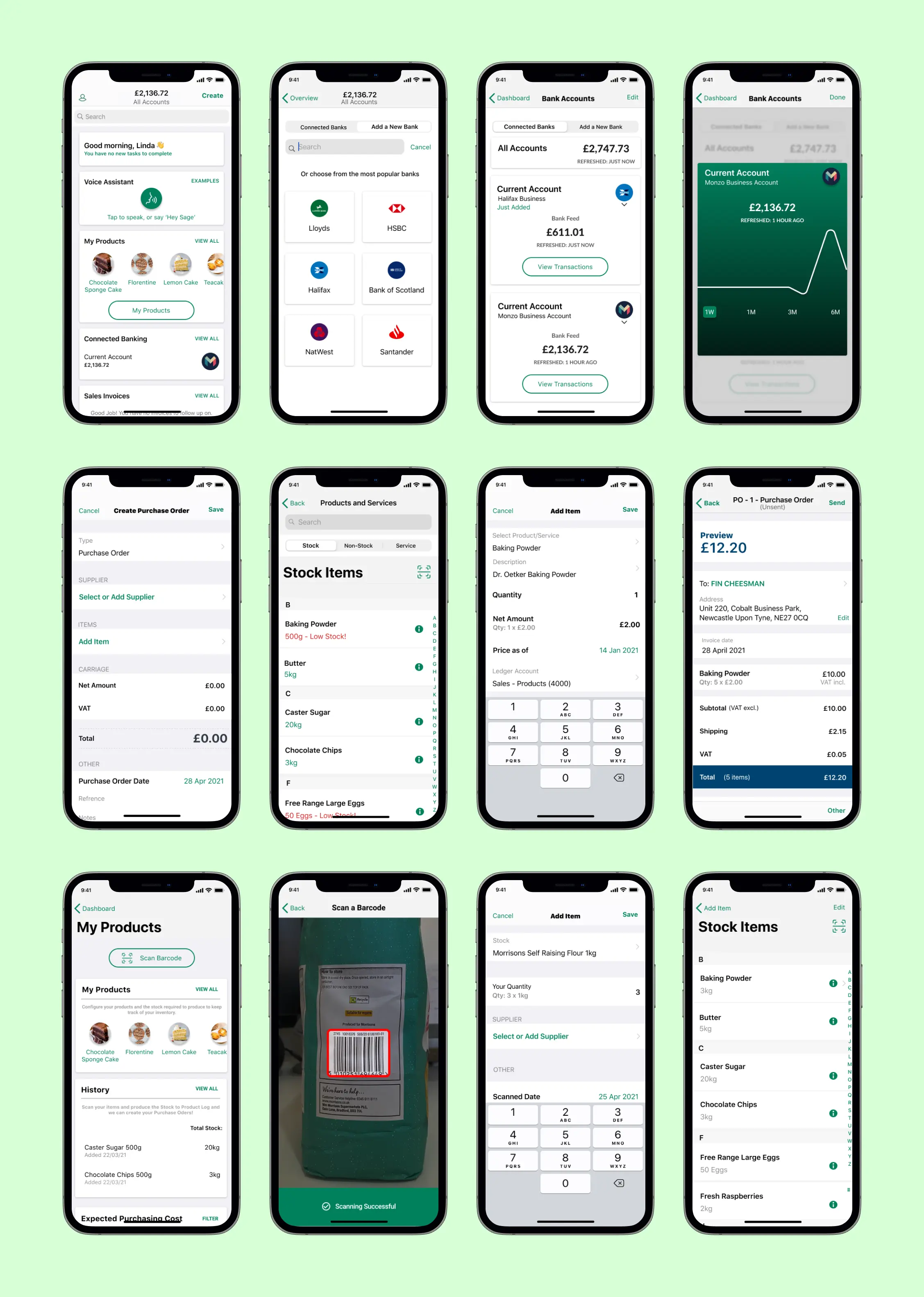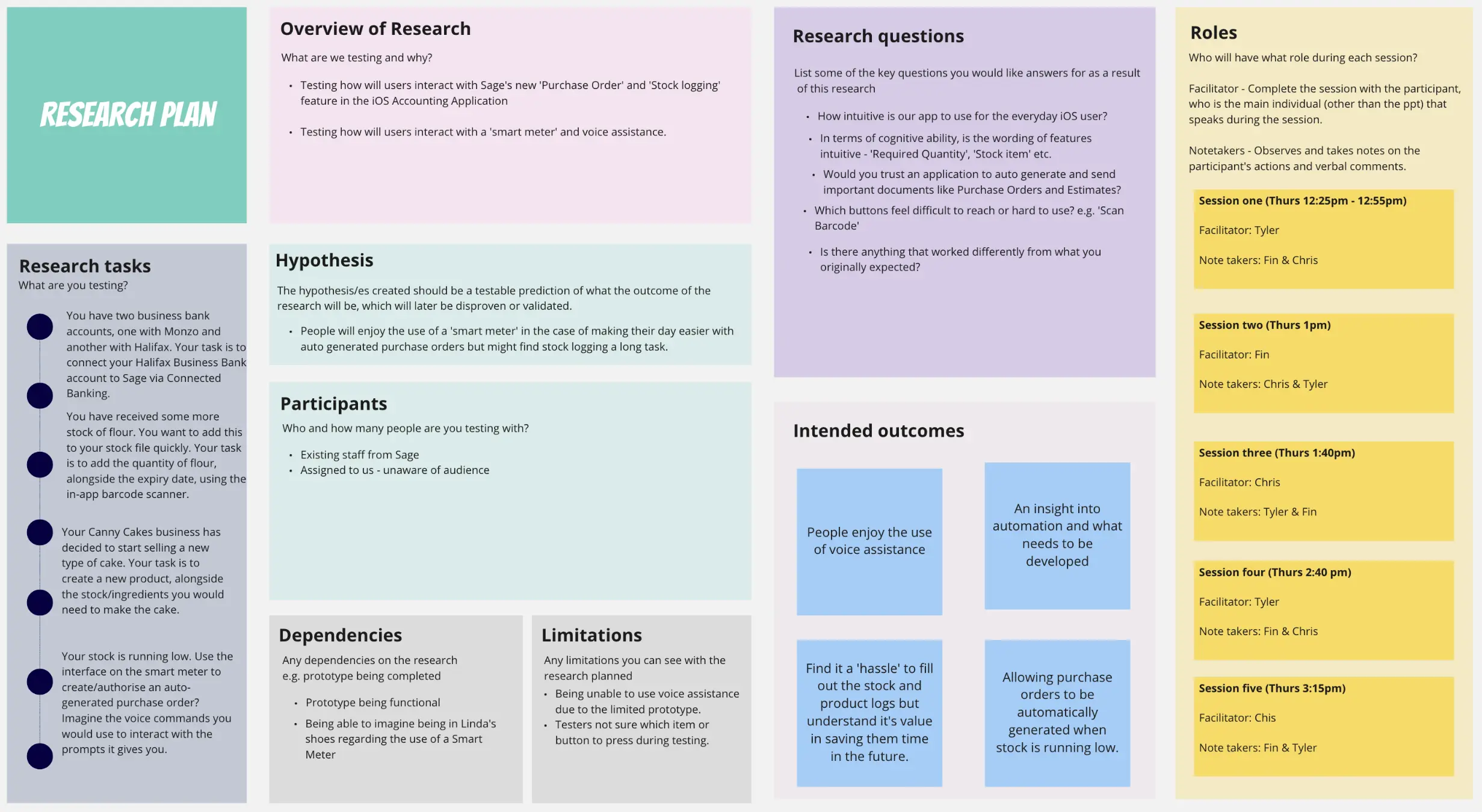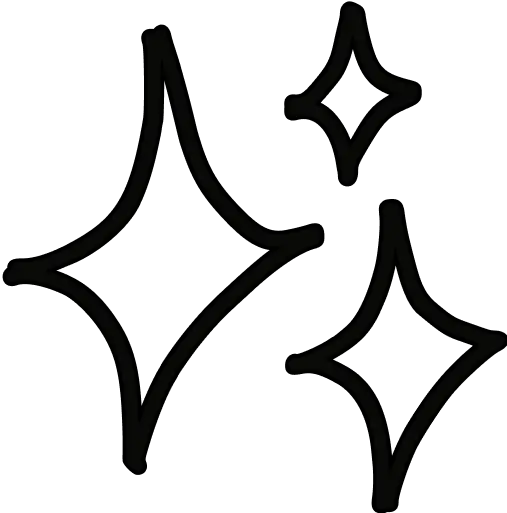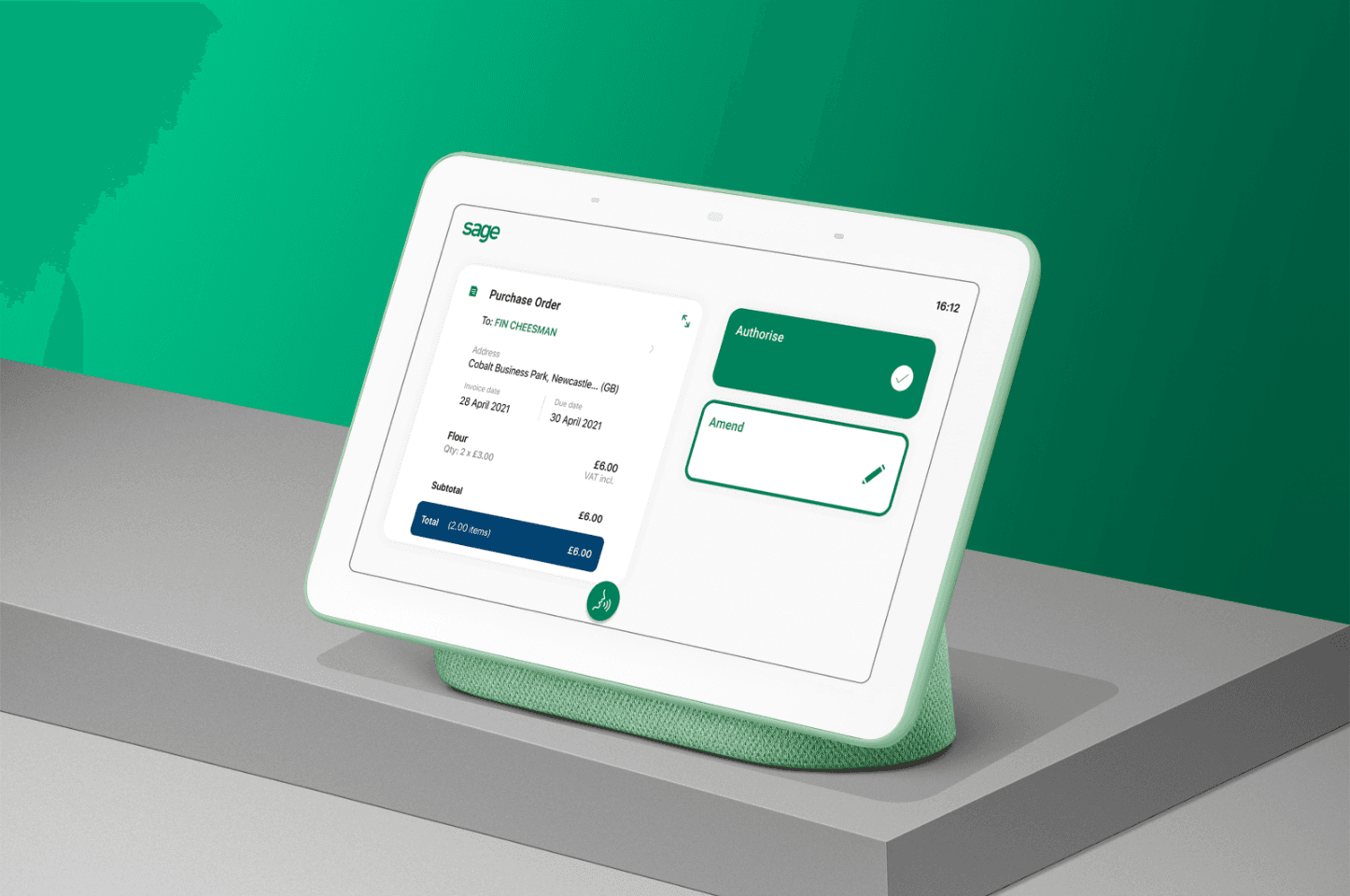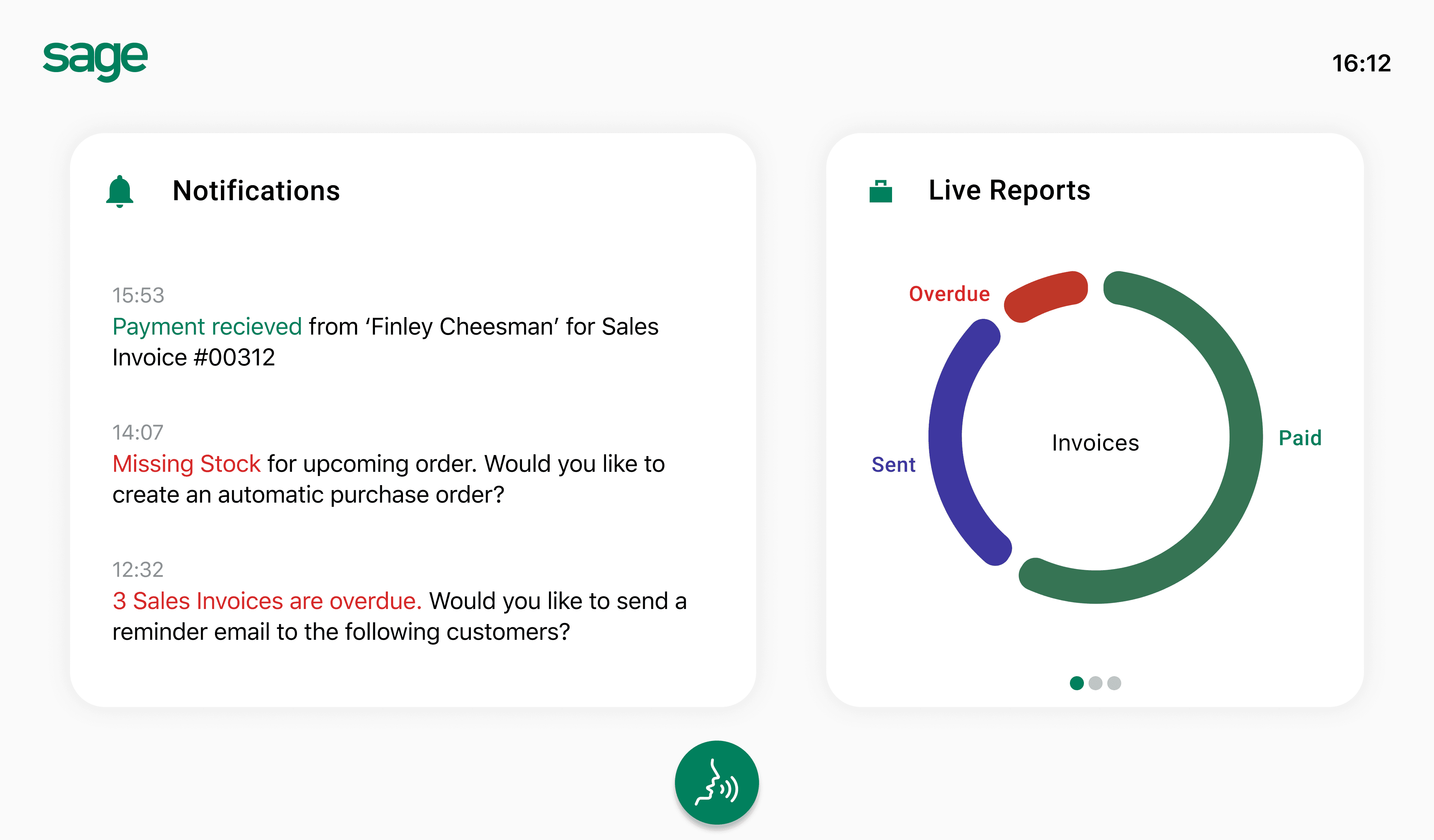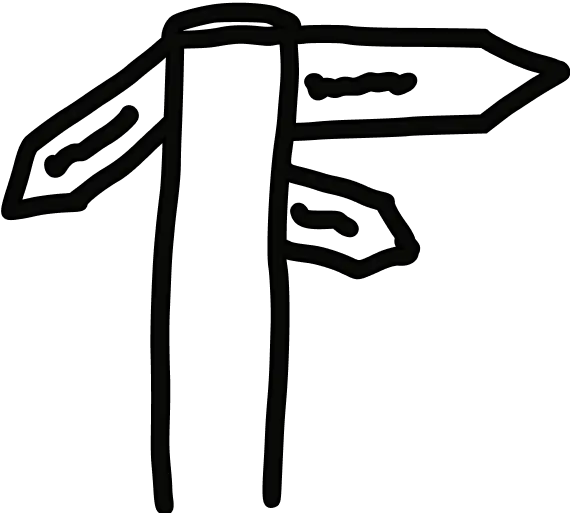Innovating Businesses with Sage AI
Designing a new Sage customer experience that utilises AI technology to create sales estimates, purchase orders, and invoices.
Finance
Mobile & IoT
UX Design
2021
The Problem Area
Sage, a leading name in accounting software, recognised the positive impact of smart technology, including voice assistants and artificial intelligence, in the tech and finance industry.
Sage wanted to explore ways of integrating these innovations into their accounting platform to enhance user experience and efficiency.
A Real-Life Scenario
Sage, a leading name in accounting software, recognised the positive impact of smart technology, including voice assistants and artificial intelligence, in the tech and finance industry.
Sage wanted to explore ways of integrating these innovations into their accounting platform to enhance user experience and efficiency.
How Our Team Solved the Problem
Sage, a leading name in accounting software, recognised the positive impact of smart technology, including voice assistants and artificial intelligence, in the tech and finance industry.
Sage wanted to explore ways of integrating these innovations into their accounting platform to enhance user experience and efficiency.
Prioritising Core Areas of Focus
Utilising a ‘Dot Voting’ process, we prioritised key areas for improvement identified through ‘How Might We’ (HMW) statements.
Core areas throughout the process included enhancing user confidence, increasing work efficiency, and exploring the integration of voice assistance.
Goal Setting
We established short-term ‘Scope Goals’ for the 3-week sprint and long-term objectives for 2-years ahead.
We established specific ‘Scope Goals’ to address immediate challenges, such as simplifying admin tasks and exploring smart estimates. ‘Long-Term Goals’ envisioned a future where Sage leads in accessibility, efficiency, and inclusivity within the accounting software landscape.
Design Sprint Preparation
Formulating pessimistic questions guided our design sprint, prompting critical exploration of possibilities and potential roadblocks.
These pessimistic questions addressed various aspects, including voice integration, user familiarity, and cost reduction.
Ideation and Concepts
Rapid ideation in the Crazy 8's exercise allowed us to quickly generate innovative ideas, UI concepts, and processes.
These ideas were voted on and explored throughout the duration of the project.
Mapping the Storyboard
Storyboarding played a crucial role in refining ideas generated during the Crazy 8’s ideation session.
It allowed us to visually map out the user journey and interactions with the proposed features and functionalities, helping us to visualise the user's scenarios, explore various scenarios, alongside ensuring alignment with project goals.
Competitor Analysis
Our analysis of competitors' Open Banking flows heavily shaped our approach to integrating banking features into Sage.
This provided insights into industry standards and user needs, allowing us to innovate beyond competitors while ensuring a seamless Connected Banking integration in our concept for an intuitive account management service.
The main competitors we investigated in this phase were Monzo, Emma, and Updraft.
We conducted a user journey analysis for three different direct competitor applications. This allowed us to understand their functionalities, identify similarities and differences, and compare them with Sage Accounting.
The main competitors we investigated in this phase were FreshBooks, PayPal, and Invoicely.
Competitors



Preview Any Invoices



Create & Manage Clients



Customise & Populate Invoice



Invoice Language Change



Graphical Data for Finances



In-Built Time Tracking



Onboarding for New Users



Any of the features that were not features were potential USP's for Sage. Alongside this, we also created a UX analysis on competitor features, such as 'Create an Invoice' for FreshBooks.
Prototyping and Ideation
Iterative prototyping, from mid-fidelity mockups to high-fidelity designs, focused on addressing user feedback and refining interface elements for clarity and usability.
The first concepts created were very simple mockups created in Miro. These were very simple mockups created to focus on functionality, in comparison to being ‘pixel-perfect’ concepts.
These were later developed into high-fidelity concepts, utilising elements of Sage’s existing design system, and creating new components and elements, in-line with the design system.
User Research and Testing
Comprehensive research plans guided user testing sessions with Sage team members. We selected Sage staff across diverse departments through a voluntary process.
Feedback was categorised into 'Positive', 'UX Change', and 'Recommendation' during user testing using tools like Miro. Despite time constraints, active listening and observation guided our analysis. This feedback informed iterative improvements in dropdown menus, information flow, logging processes, and overlay utilisation.
Mobile Application
The final app designs introduced innovative features. Users can now utilise voice assistance for stock management, simplifying inventory tracking.
Additionally, a redesigned purchase order system optimised the procurement processes. These improvements were accompanied by a centralised dashboard, providing users with real-time insights and intuitive navigation.
Home Dashboard
Central location providing users with quick access to their Products, Connected Banking, Invoices, and Voice Assistant.
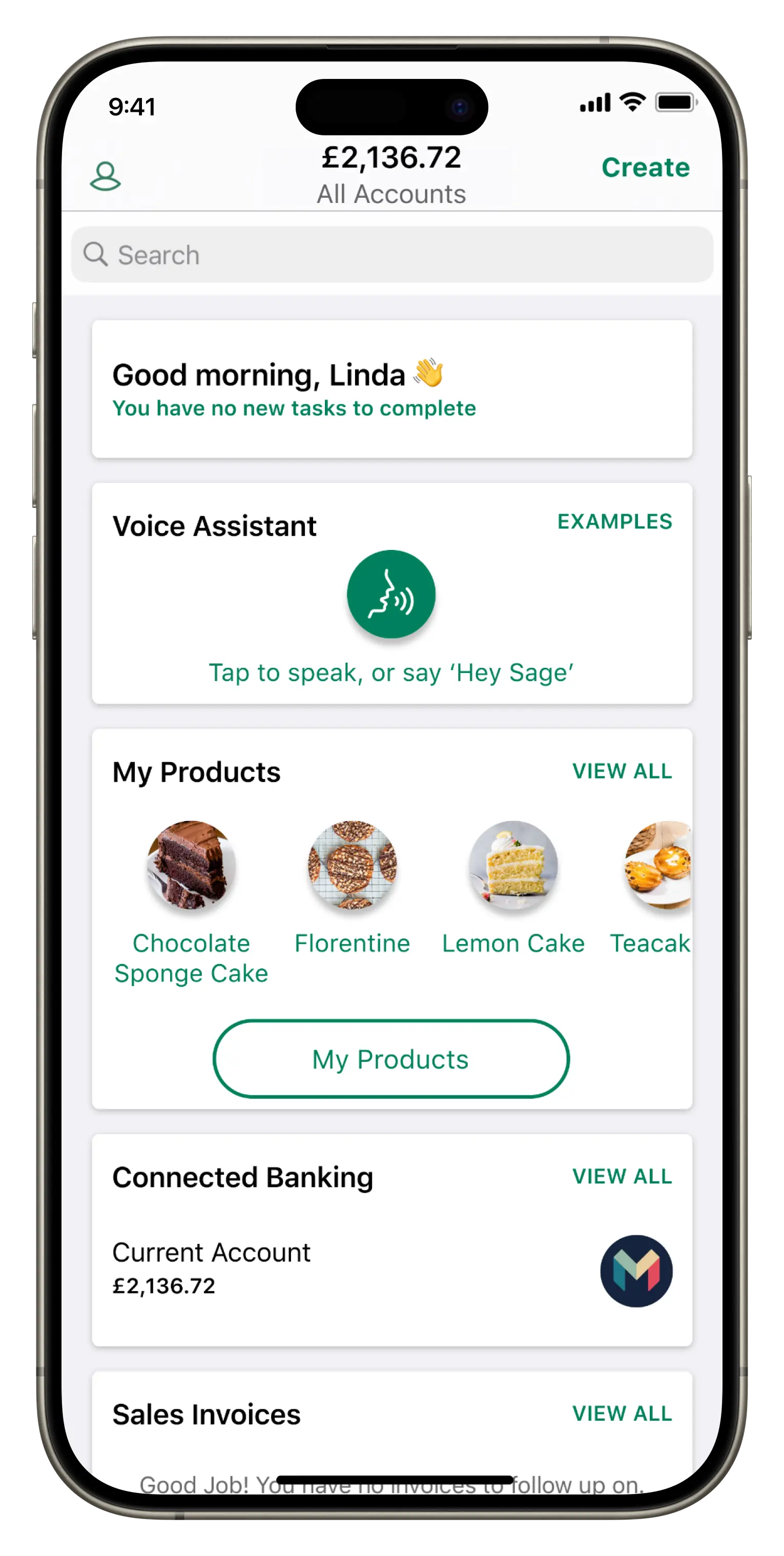
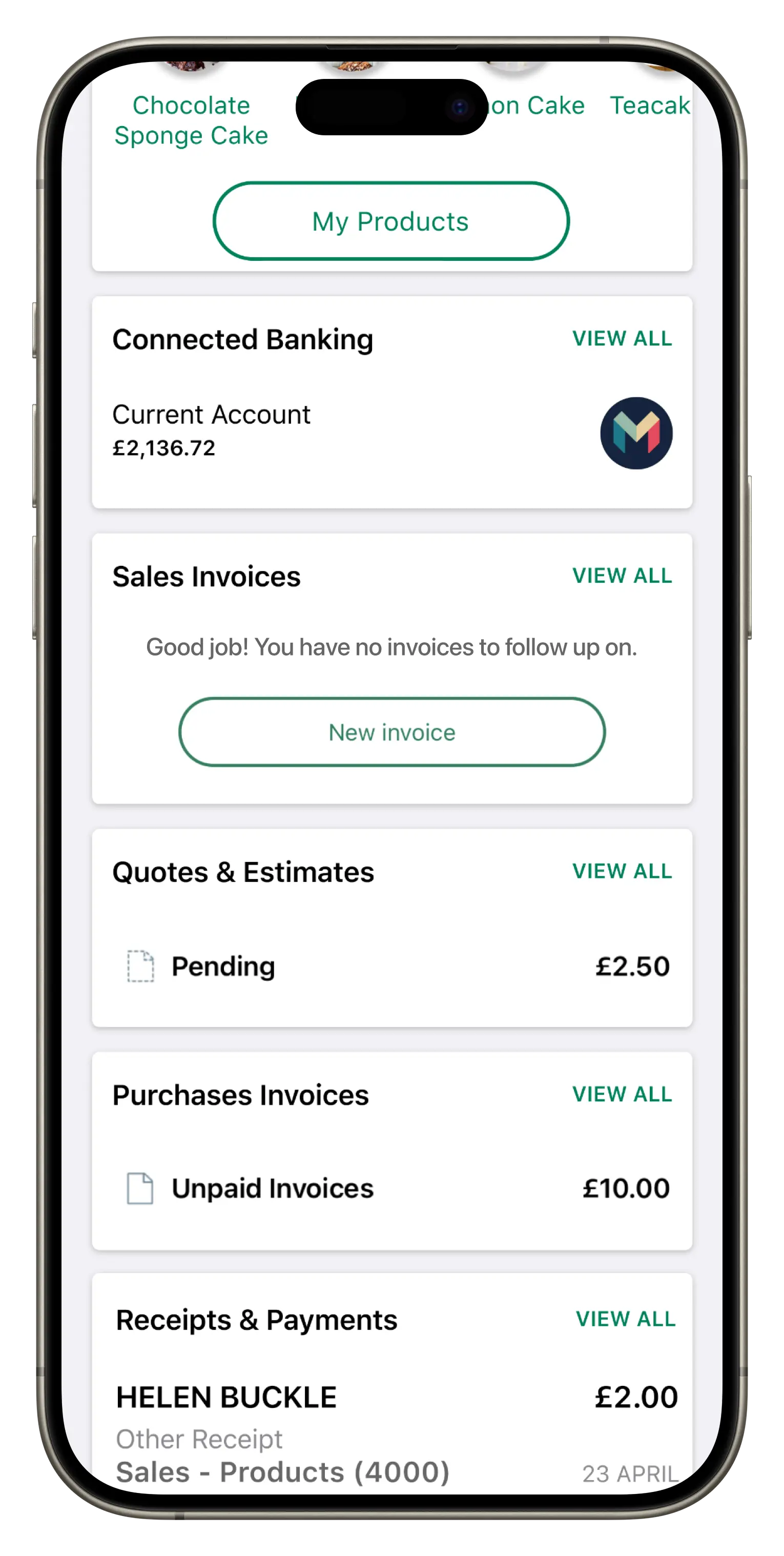
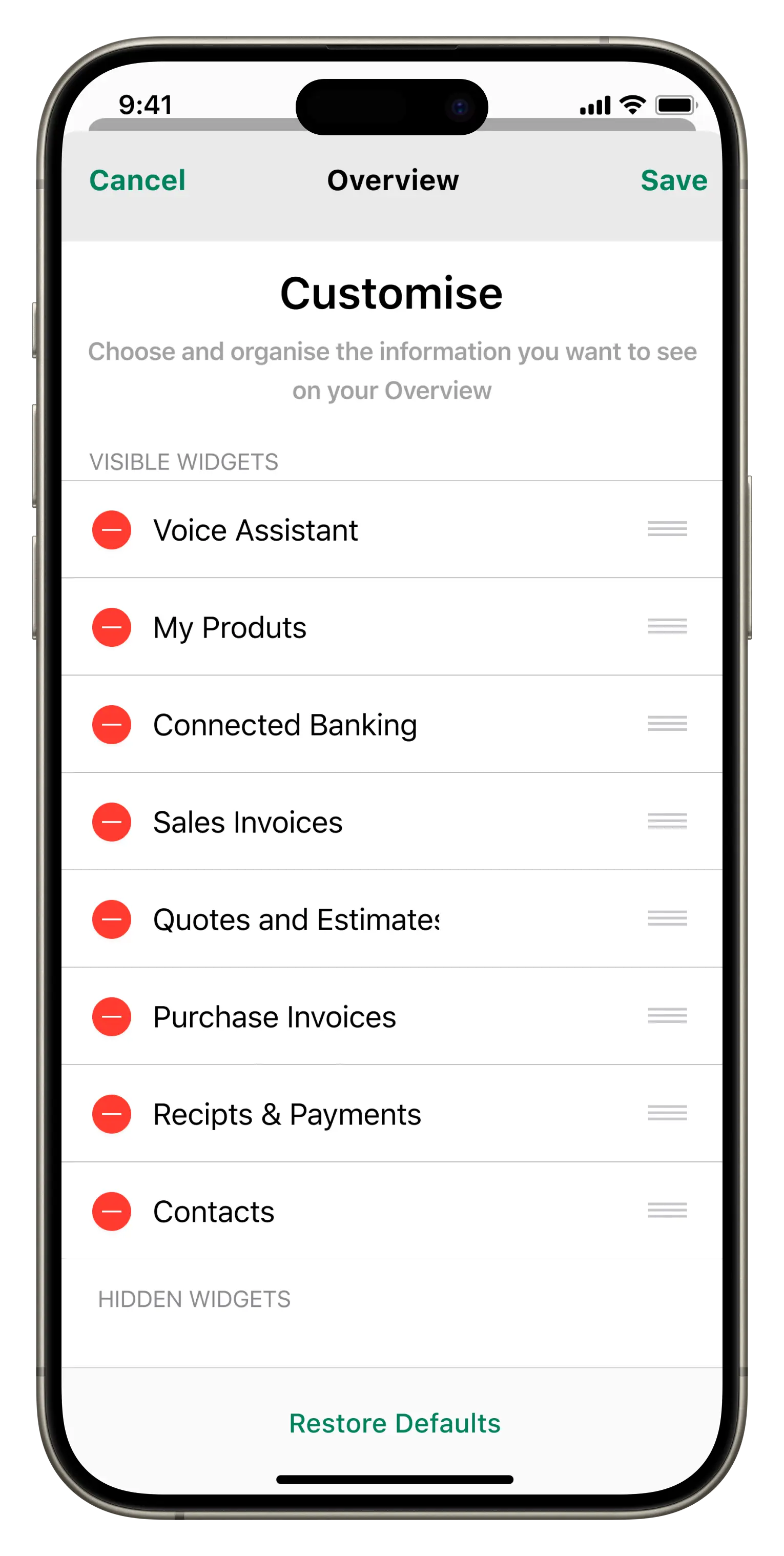
Stock-to-Product Log
Manage stock allocations to products, ensuring accurate inventory tracking and seamless order fulfilment.
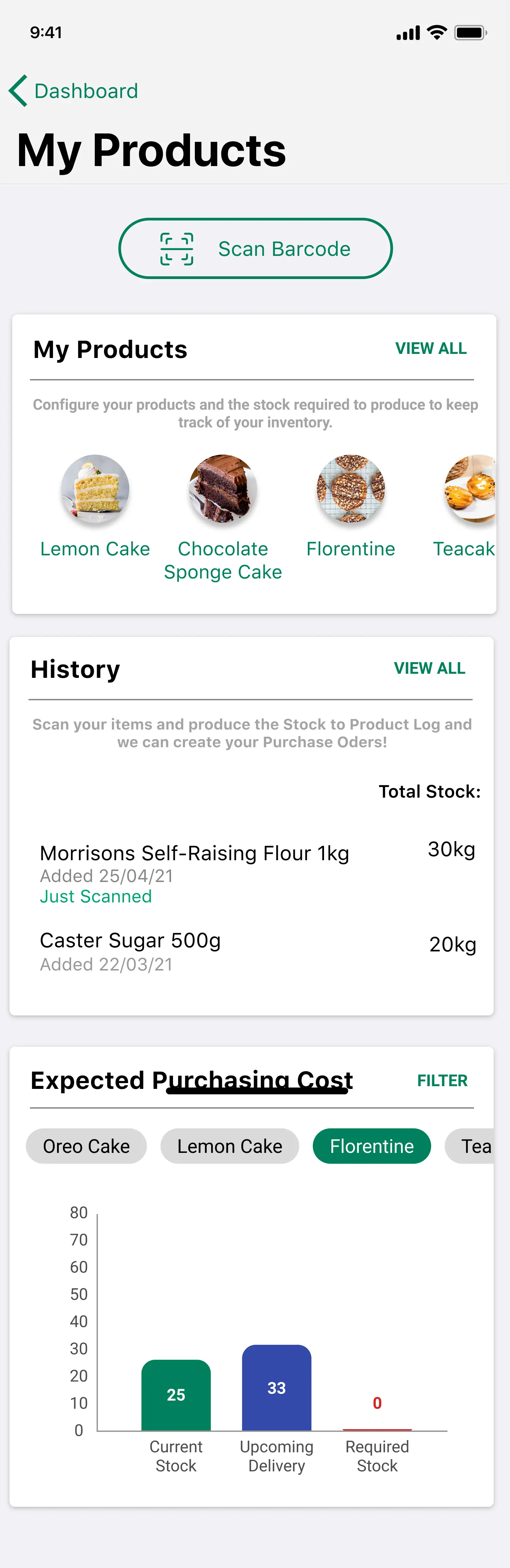
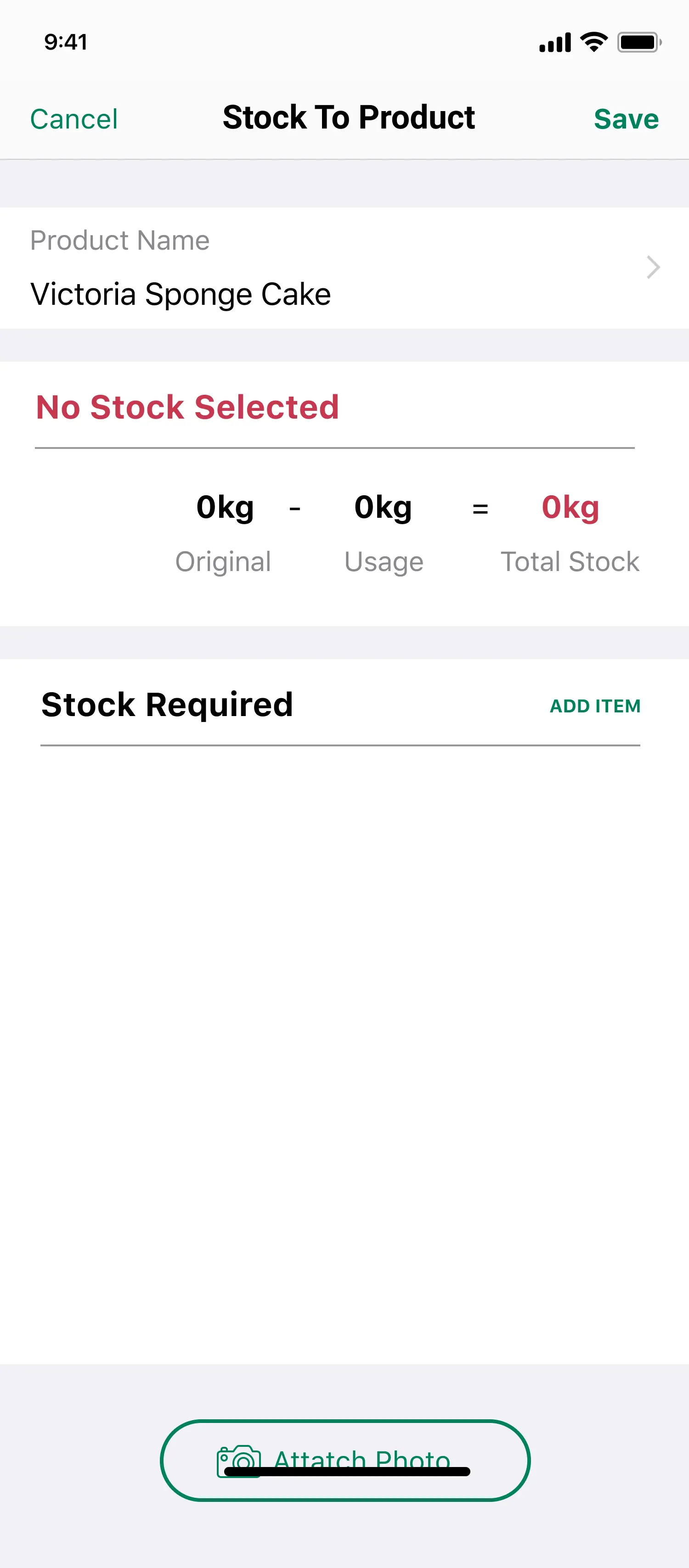
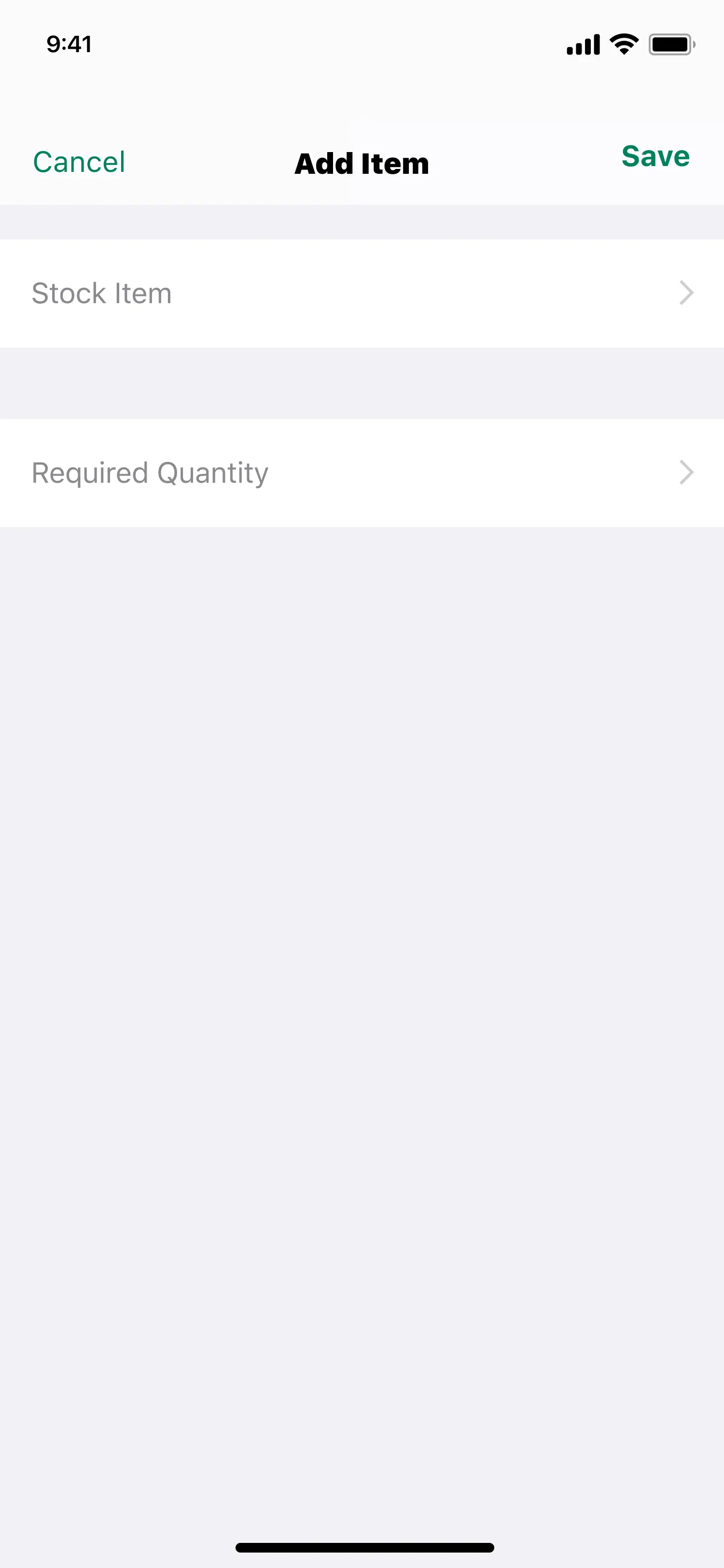
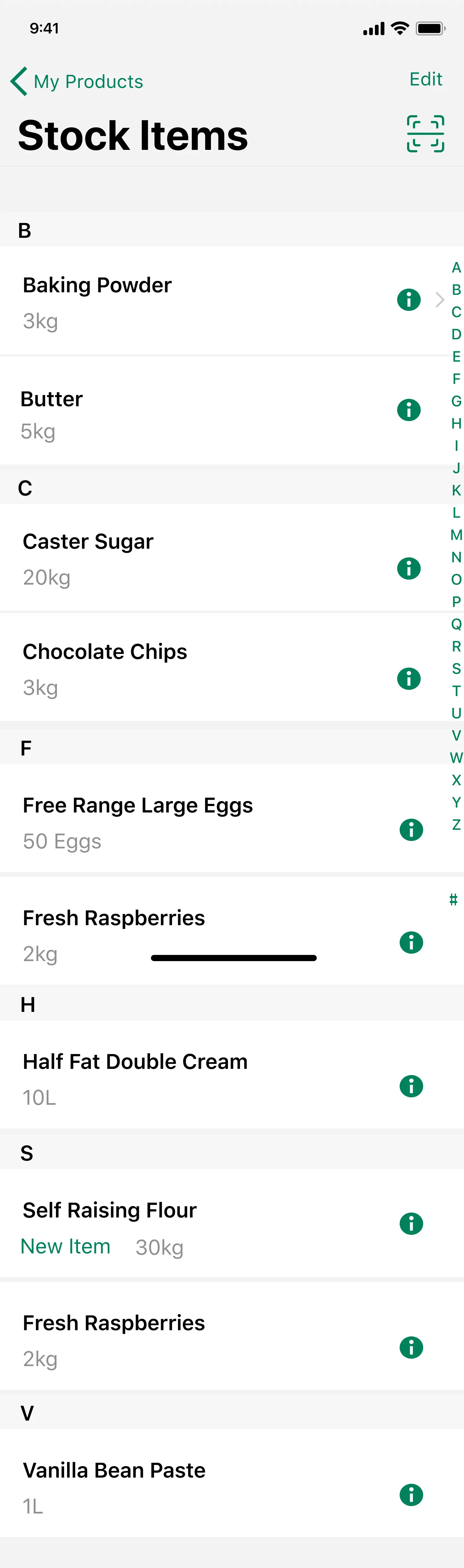
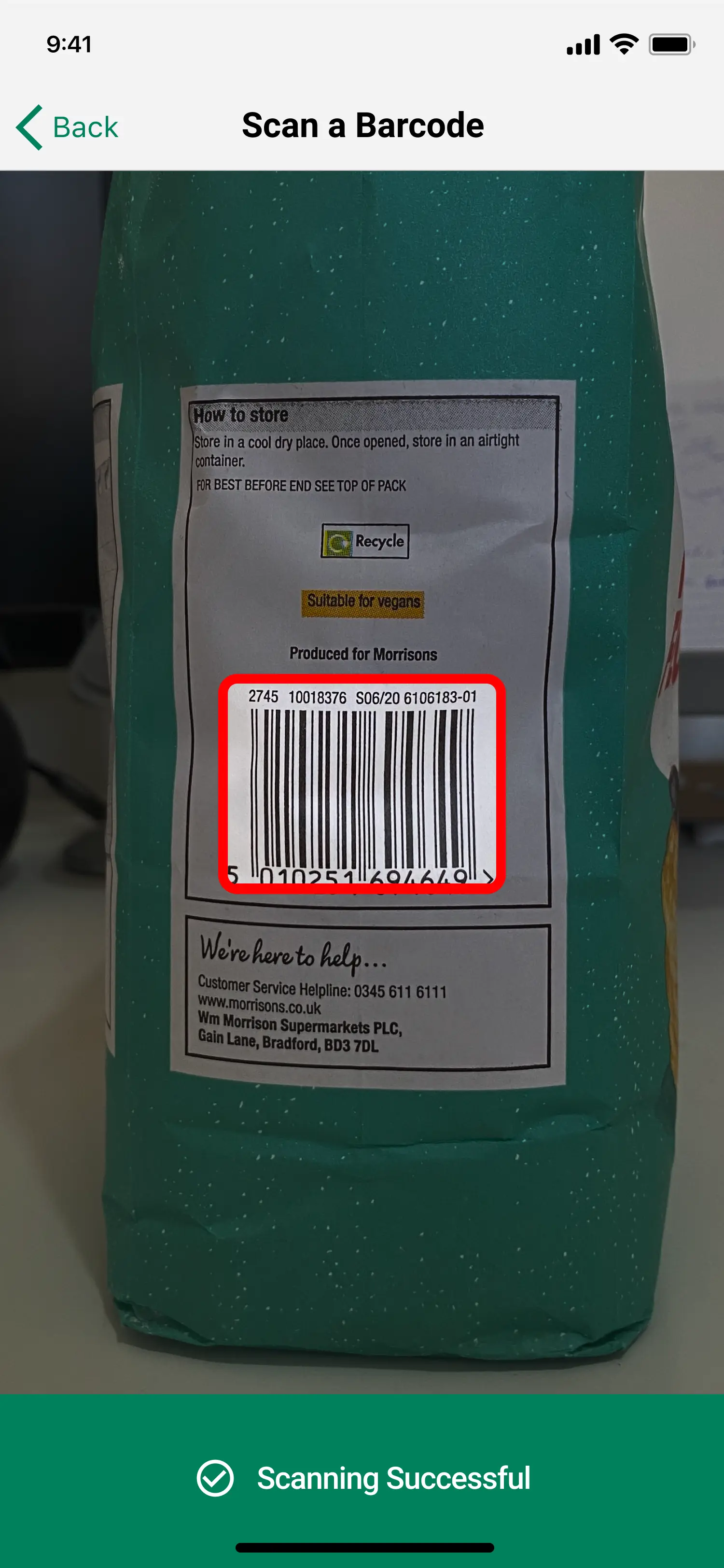
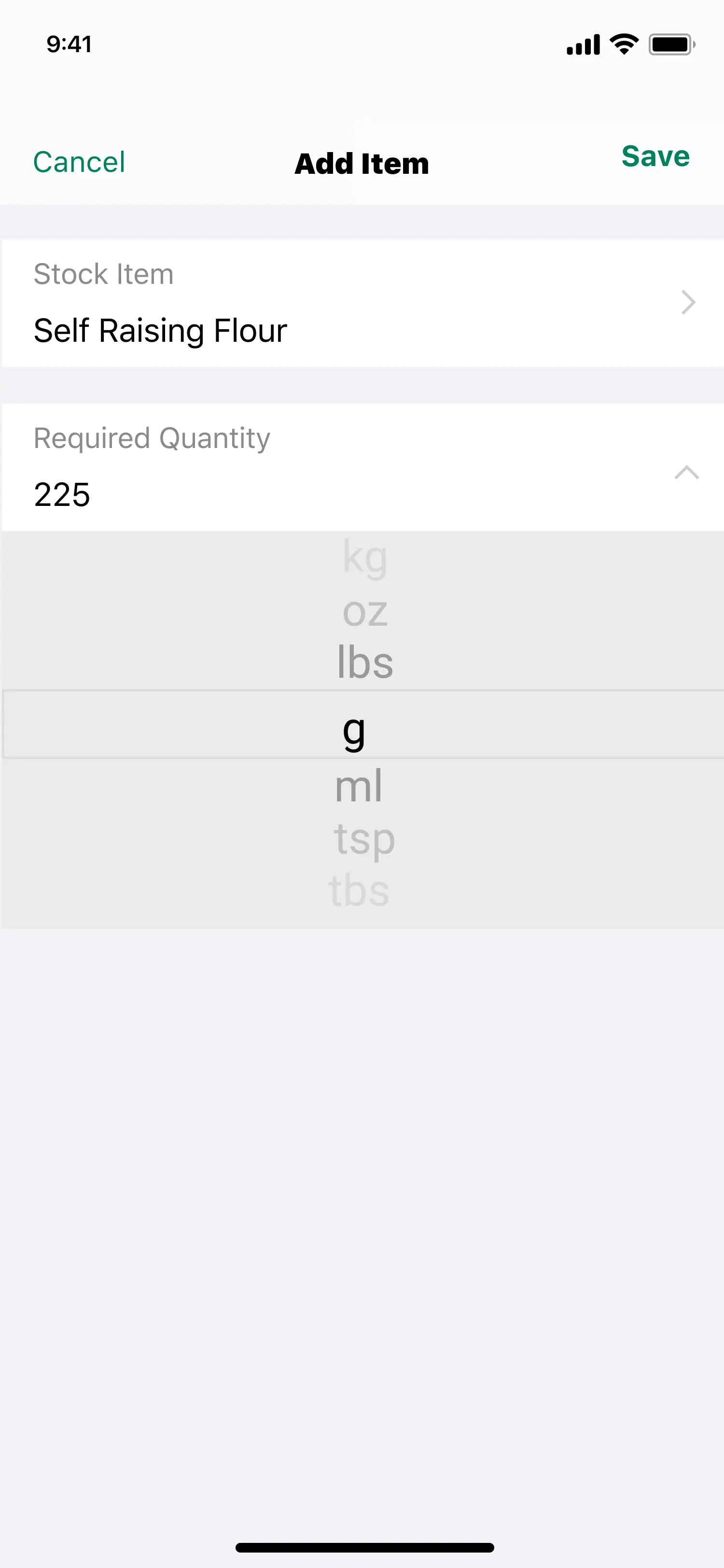
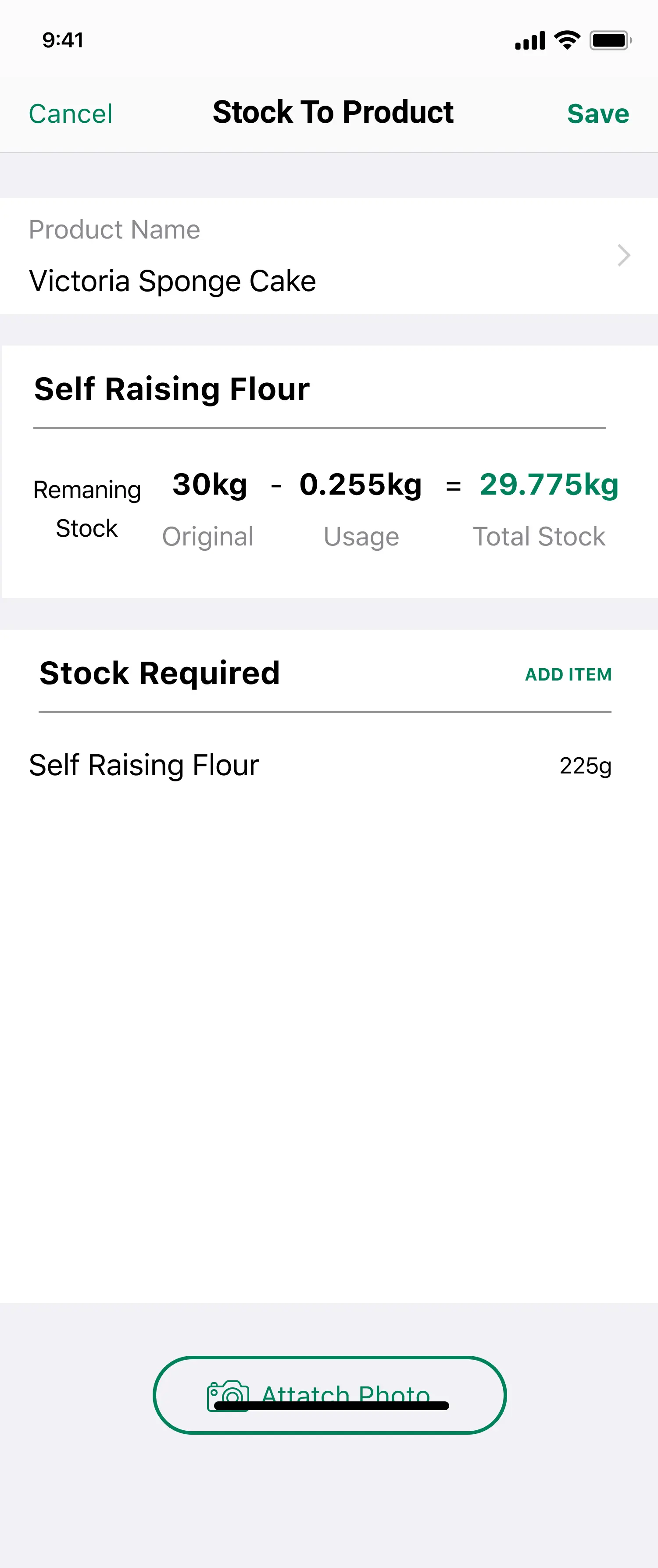
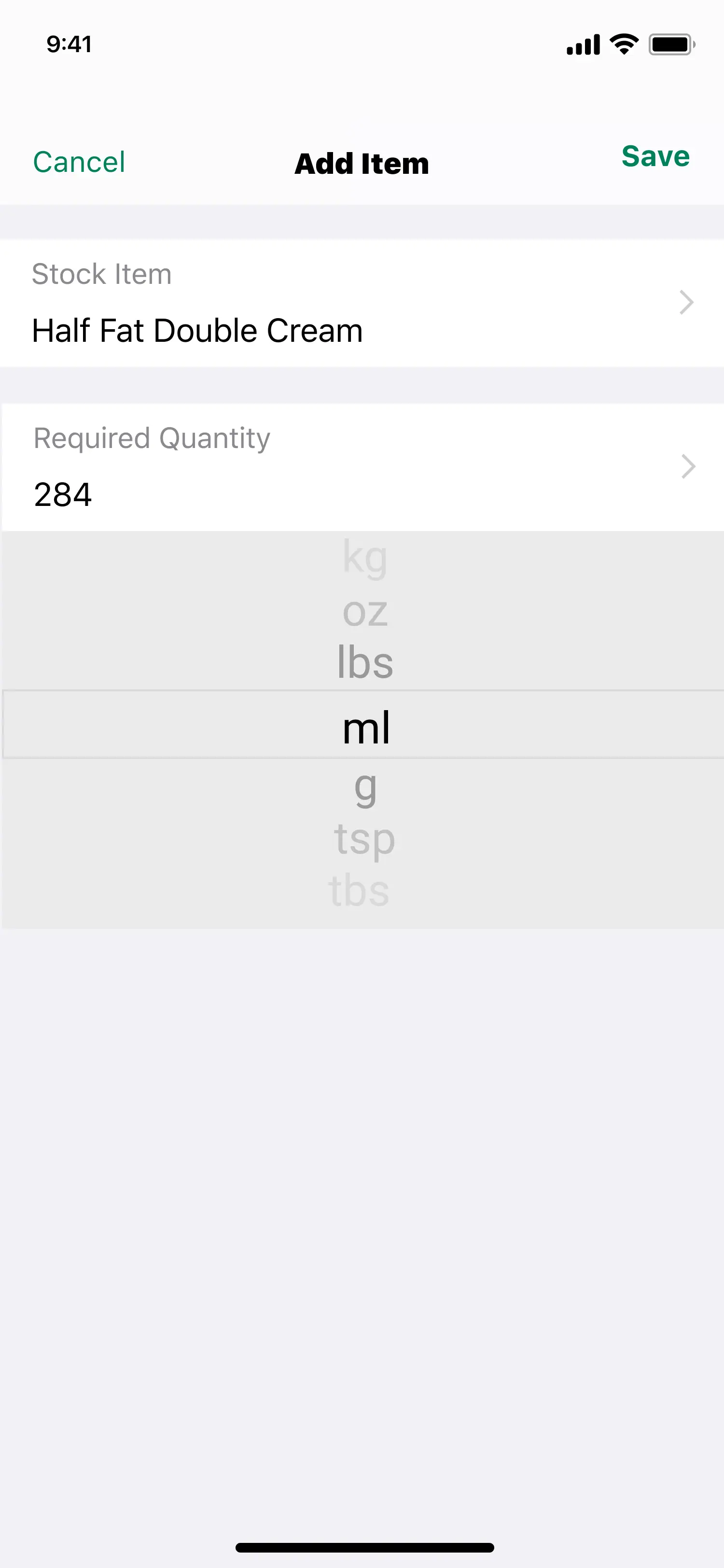
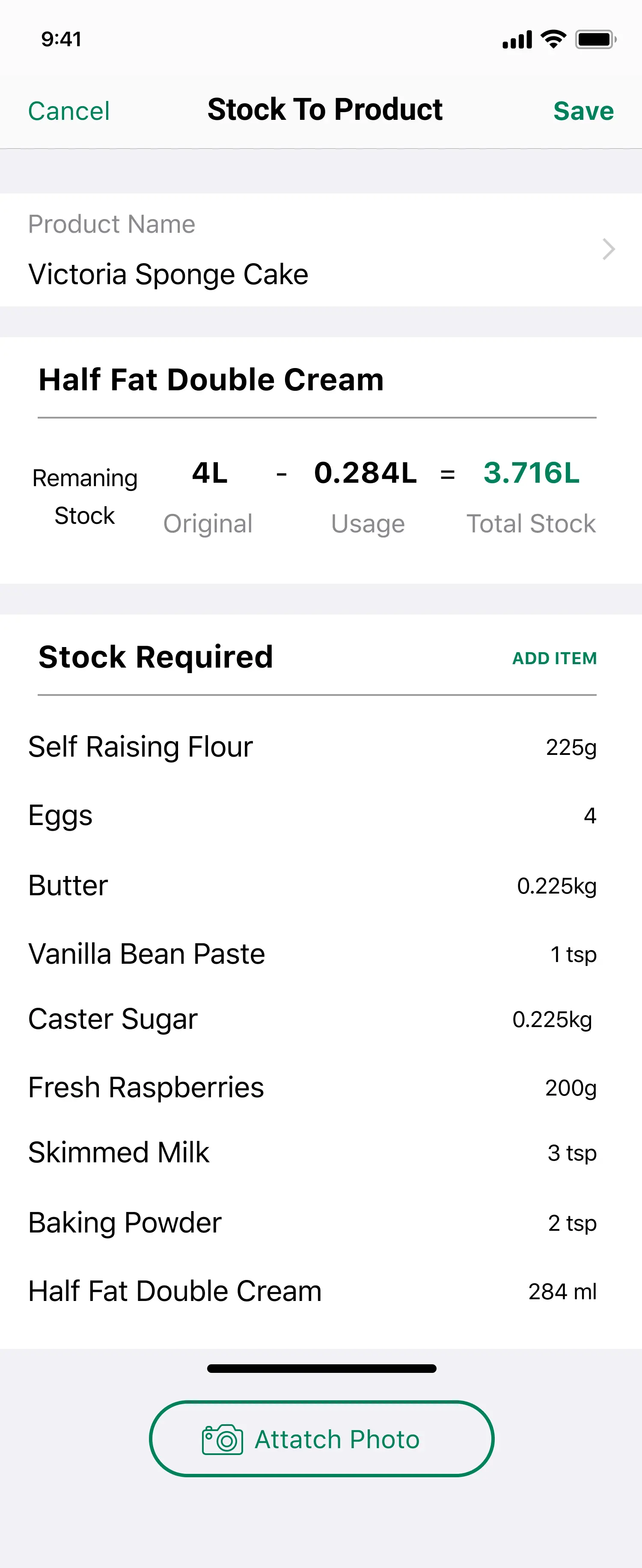
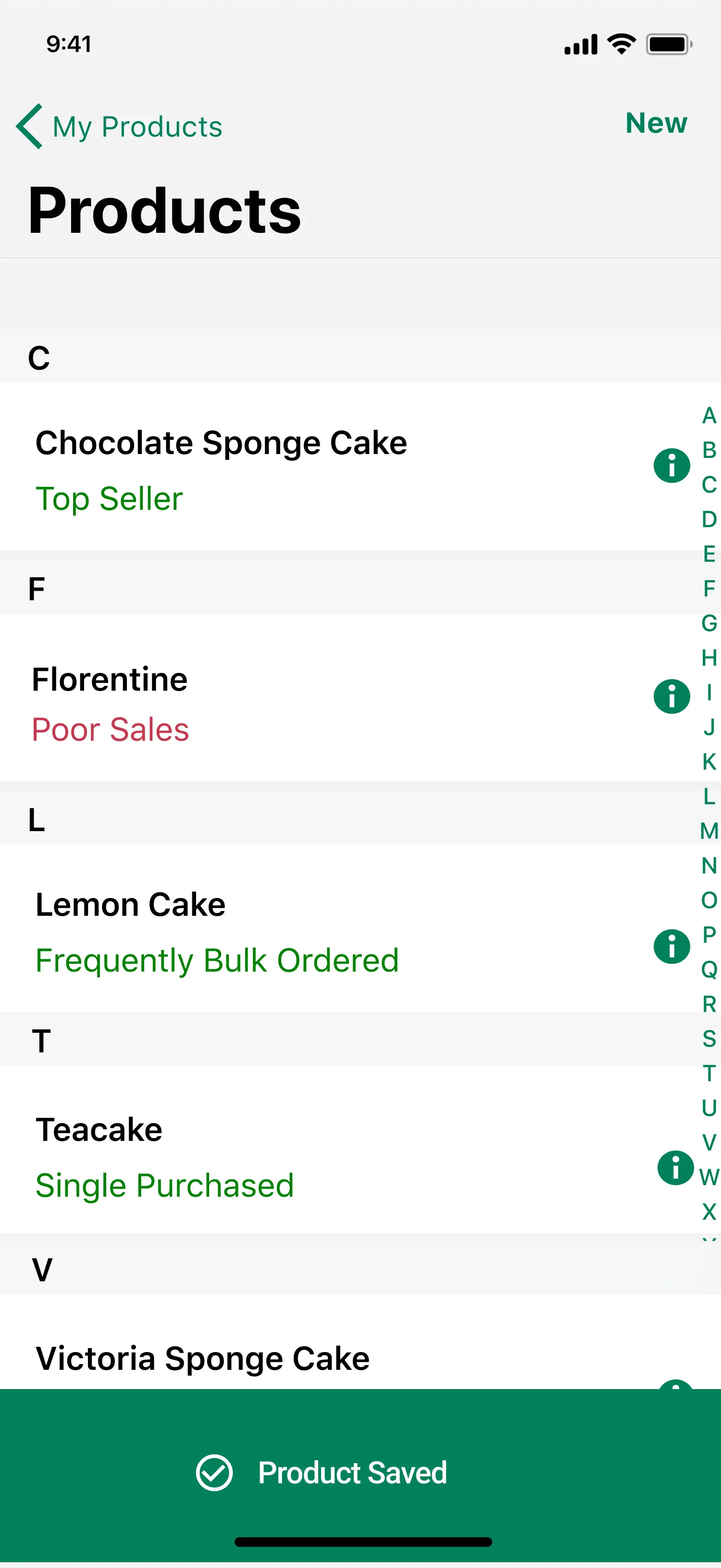
Connected Banking
Easily link business bank accounts via Open Banking to Sage for more streamlined financial management.

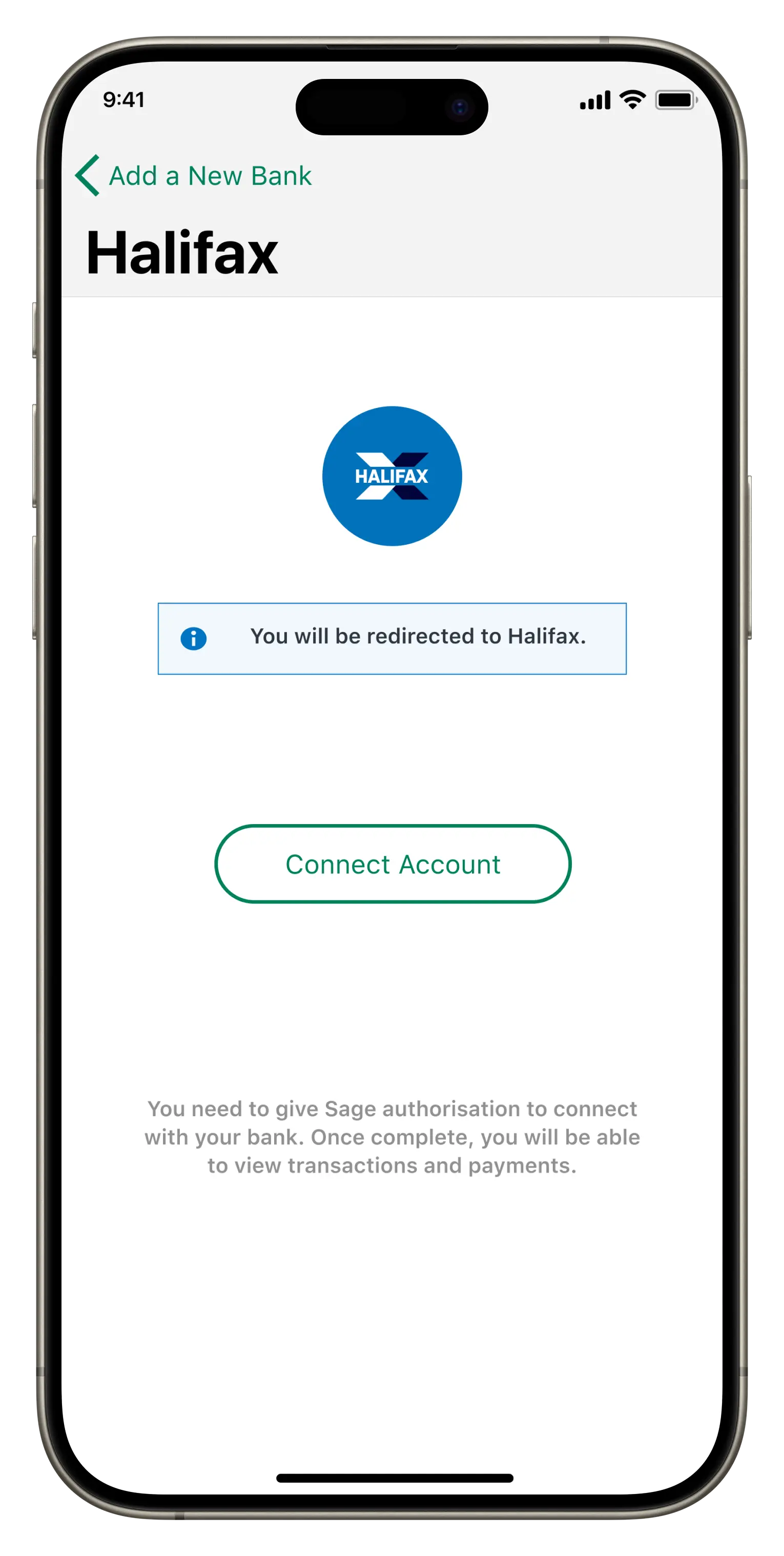
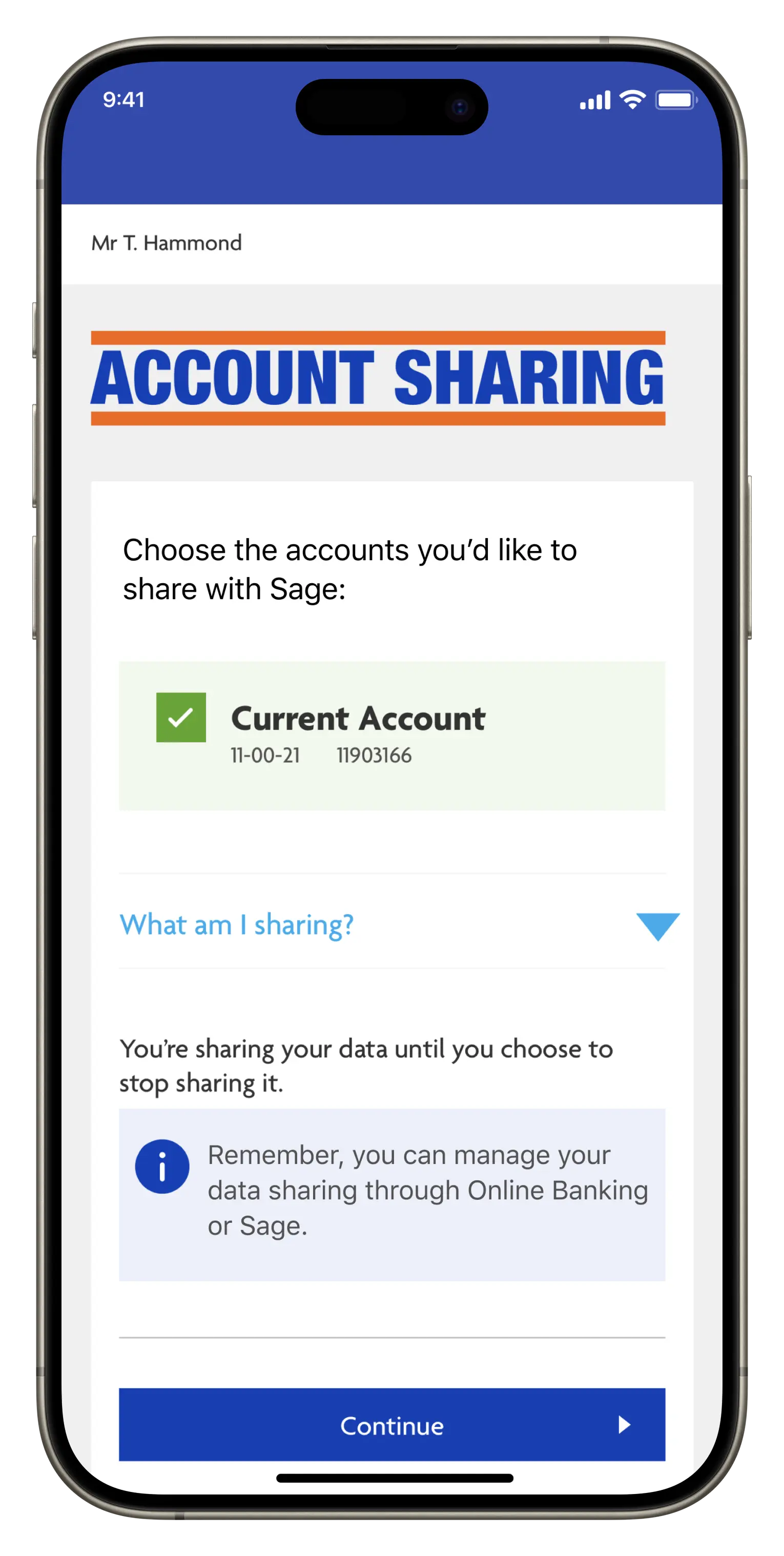
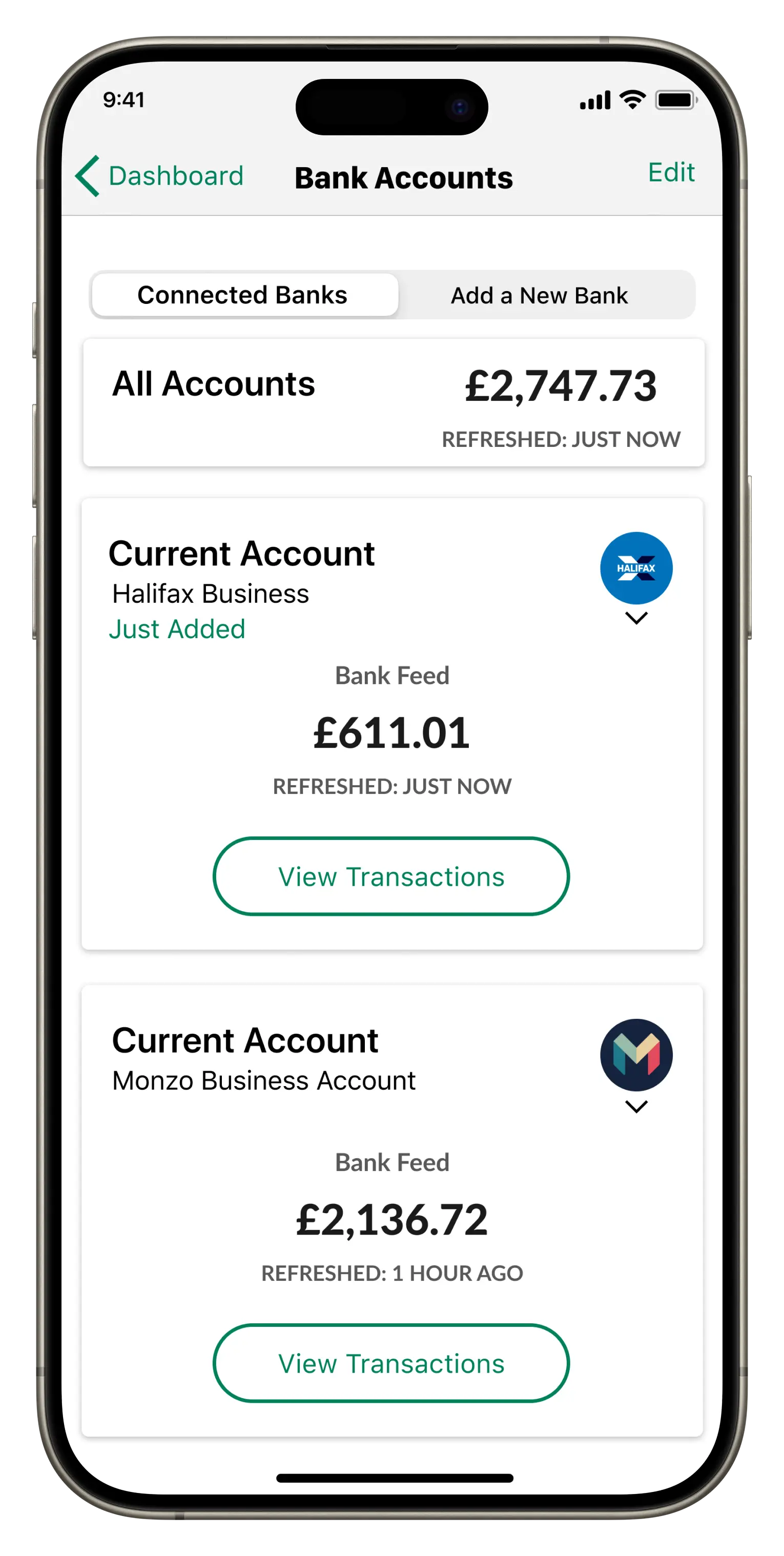
Purchase Orders
Auto-generated Sales Quotes and Purchase Orders when required for ease-of-use.
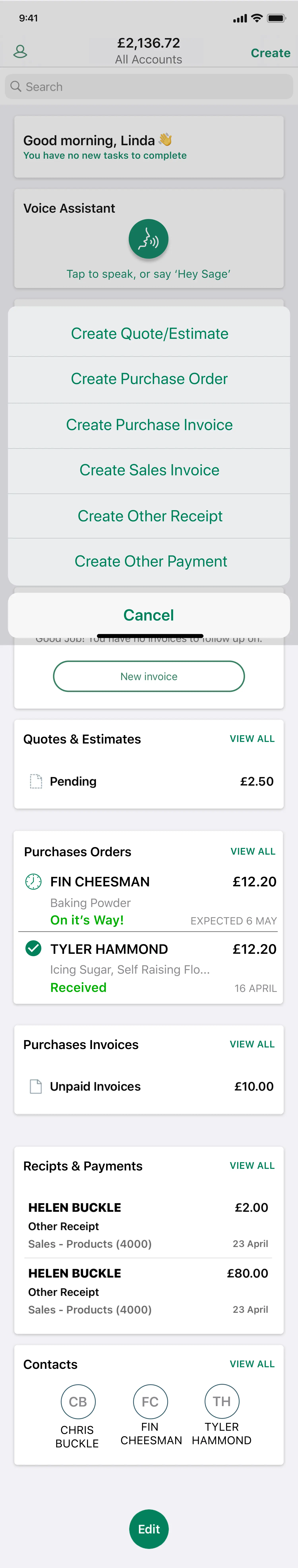
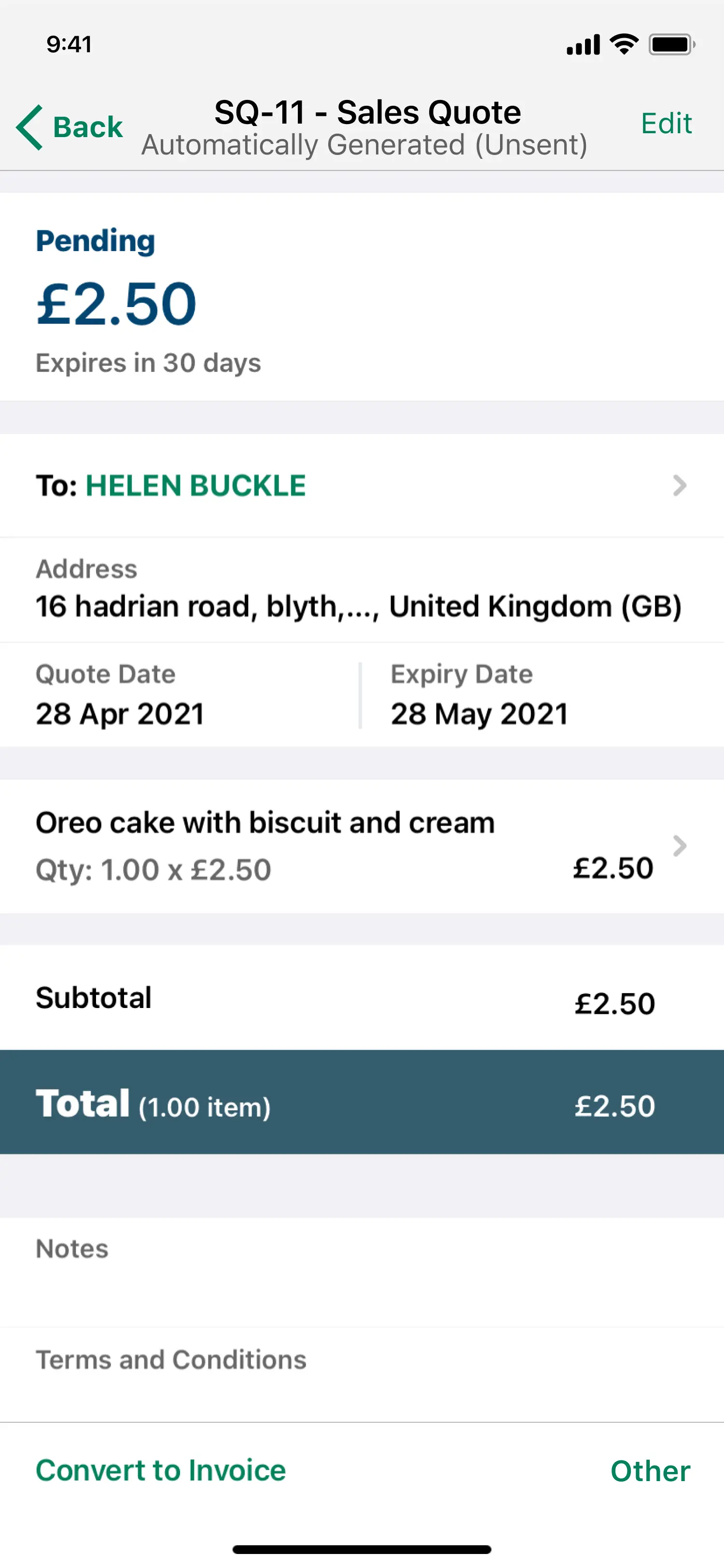
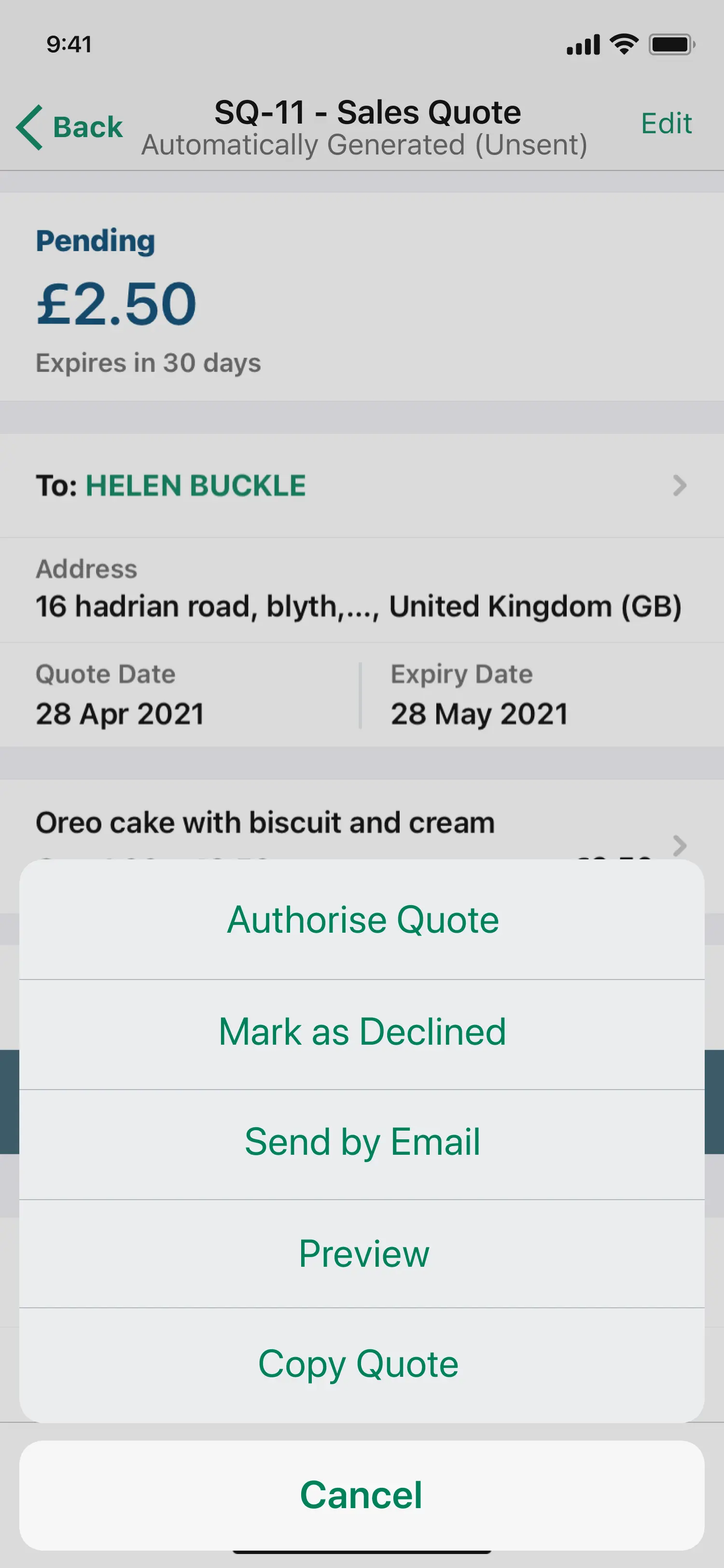
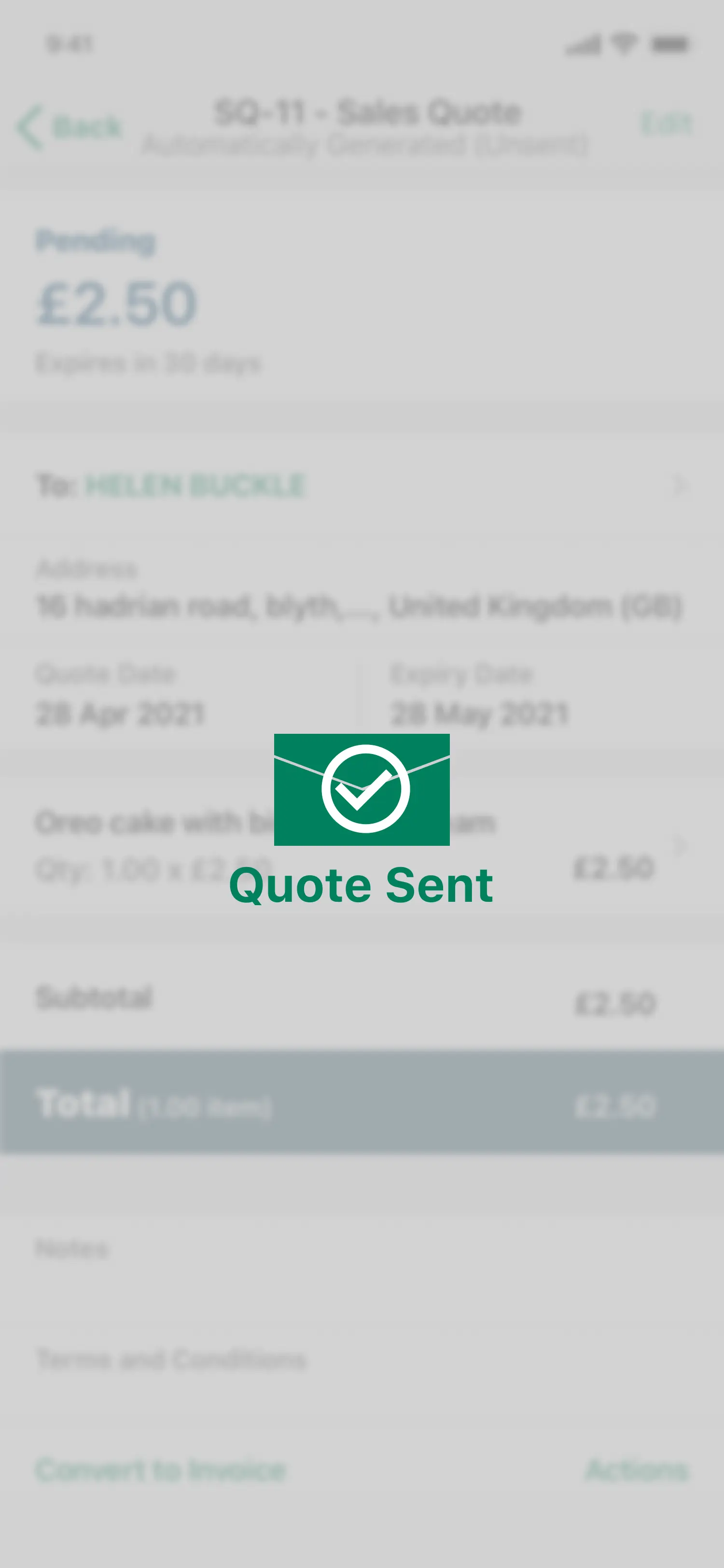
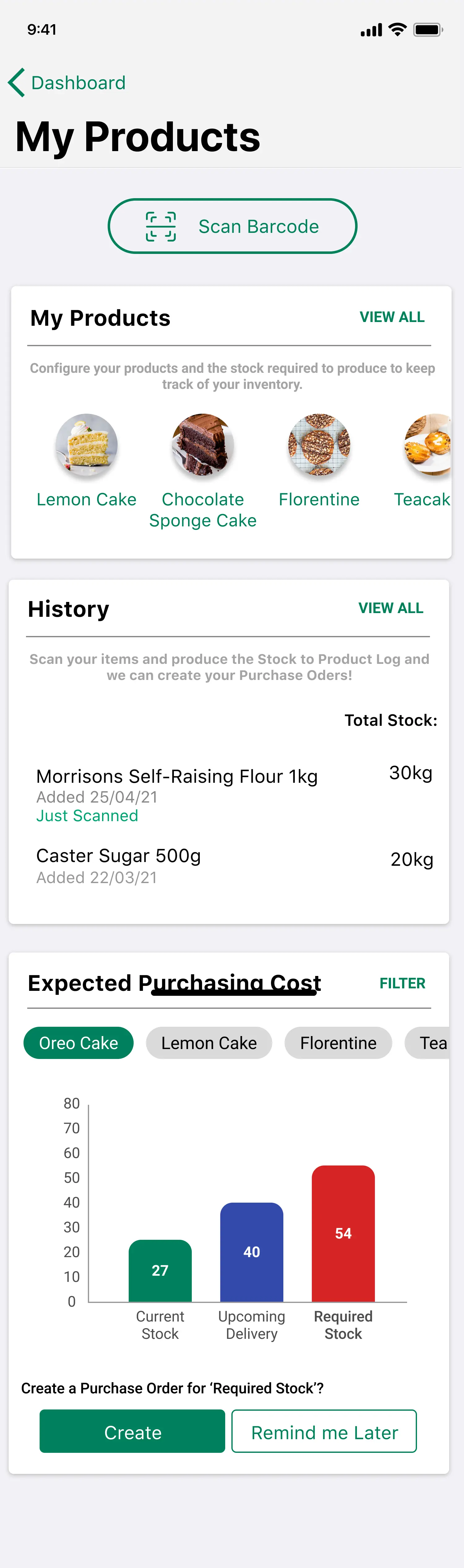
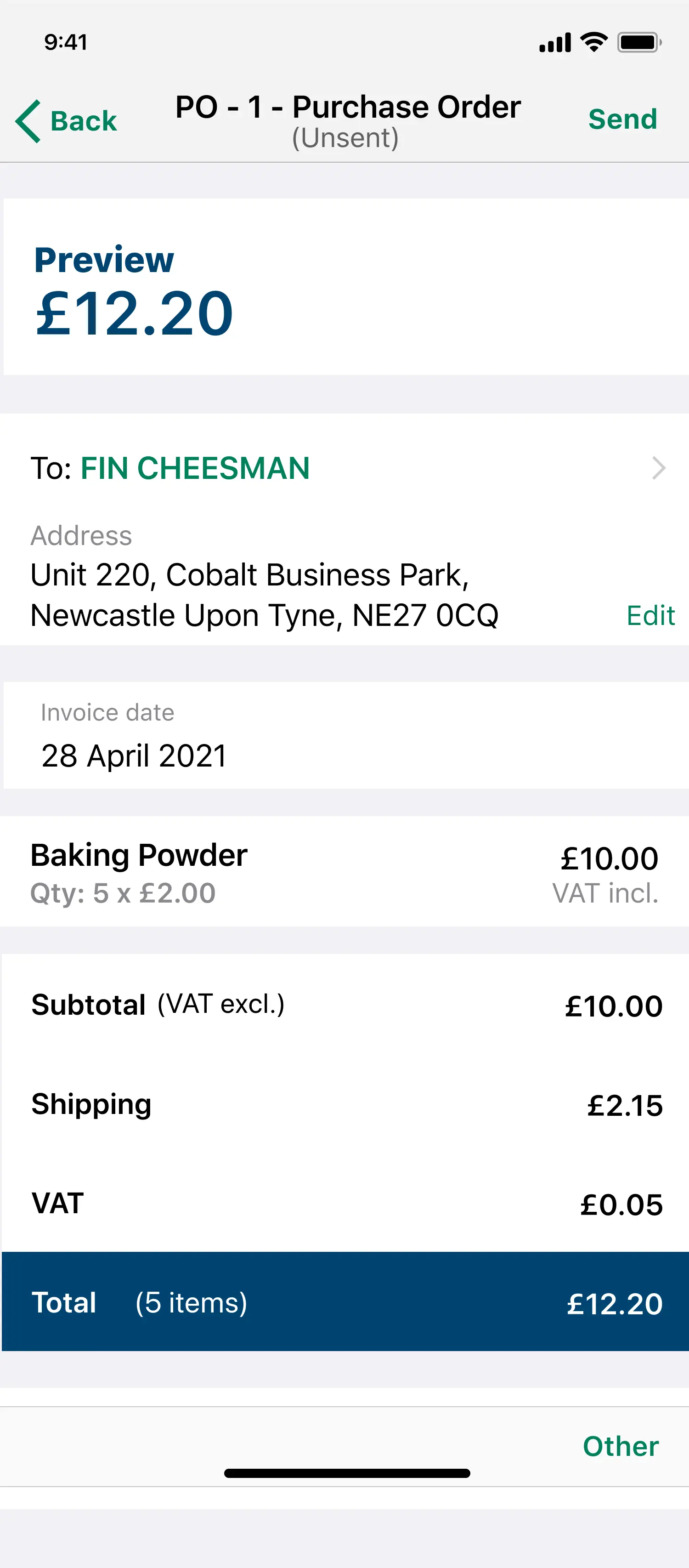
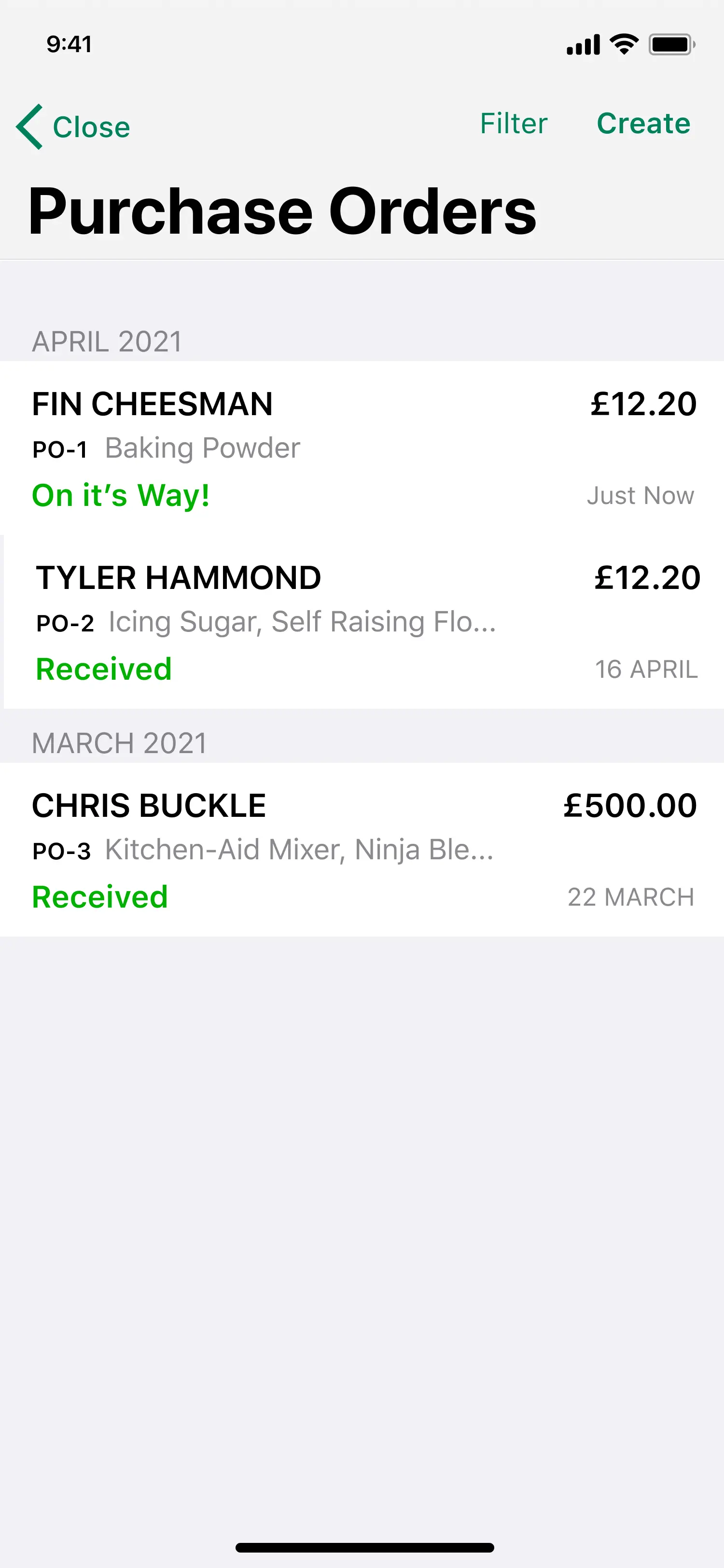
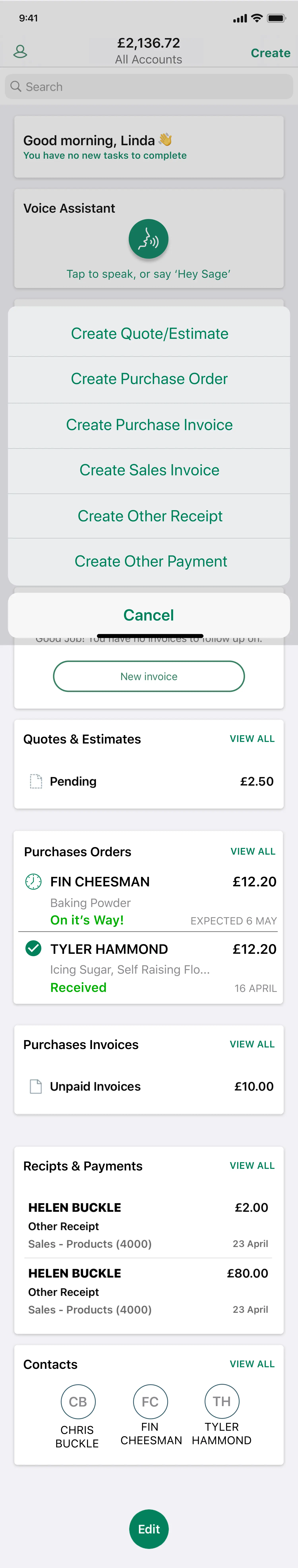
Sage Smart Display with In-Built AI
The Sage Smart Display concept aimed to transform user interactions.
Through voice-enabled functionality, users could easily perform tasks such as generating estimates, managing invoices, and reordering supplies. This approach not only improved accessibility but also significantly increased operational efficiency, marking a notable advancement in productivity.
Voice Assistance
An AI-based assistant to give insights into the stock you have, and auto-generate invoices and estimates.
Instant Notifications
Users are provided with instant notifications to stay up-to-date with the latest information and changes to their business,
Live Reports
Live reports are displayed as contextual information, visualising the number of invoices that are paid, sent, and overdue.
Dark Mode
To help reduce eye strain on users, especially on a night time, a version of the display was designed in dark mode.
The Impact
The foundations and exploration our exploration of smart technology and integration of Artificial Intelligence likely contributed to the innovative direction Sage pursued with Sage Co-Pilot.
It's rewarding to consider the possibility that our efforts played a role in shaping a product aimed at enhancing productivity for small businesses. Below is a introduction of Sage Co-Pilot from Sage's official YouTube channel.