


Productivity
Productivity
Productivity
How I Stay Super Focused Whilst Working from Home
Focus strategies for WFH, helping to tackle distractions, prioritise tasks, optimising you workspace, creating tailored schedules, and music's role in boosting productivity.
Released
Released
8 June 2024
8 Jun 2024
Read time
Read time
12 mins
Written by
Written by
Tyler Hammond
Introduction
WFH. Working From Home. It’s the new norm. Whether you work hybrid and spend a couple of days at home, or remotely working with no office time. Since 2020 changed how we work, the tech industry has opened its doors to more flexible working, primarily hybrid working. But, what else does this introduce? Distraction. Many struggle to maintain their concentration and productivity levels when at home, especially those who are used to an office-based environment, facing distractions such as:
The 3rd Amazon delivery of the day
The dog crying for treats
Running outside in the pouring rain to grab the laundry off the washing line.
Many little distractions in a day can add up, finishing the day with little progress made. I’m rarely distracted when working from home. In fact, I’m more distracted when working from the office. I’ll share some of my tips and experiences that allow me to focus on the task at hand, and finish the day pleased with my outputs.
The Importance of Focusing on What Matters
Priority - “a thing that is regarded as more important than others”.
It’s easy to claim that prioritising tasks is important. But how do we define what matters? Chris Bailey, writer and productivity consultant, said: "Productivity is not about cramming more into our days but about doing the right thing in each moment.".
In his book, Hyperfocus, Chris discusses methods of dividing our tasks into 4 main categories of attention:
Productive
Unproductive
Attractive
Unattractive.
These four categories allow us to identify which tasks take priority (tasks in 1 & 3), and which tasks will be distracting or unnecessary (tasks in 2 & 4). Below, is the diagram used in the book to divide the tasks:
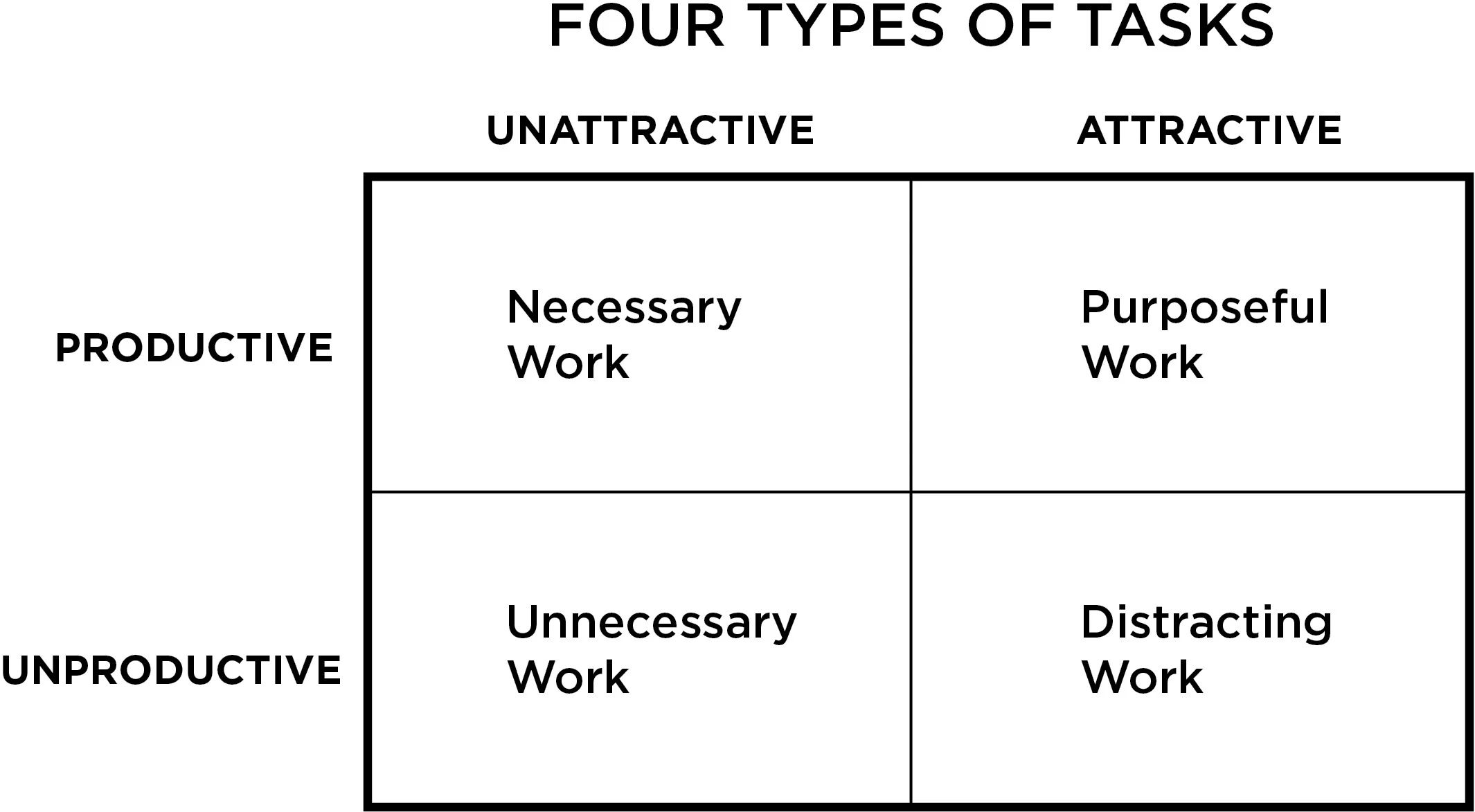
So, how can you WFH and focus on what matters after ordering high-priority tasks? Well, it’s not multitasking…
The Myth of Multitasking
When we work, no one specific task will take priority. One minute you’ll be designing a digital product in Figma, and you’ll switch to Slack to answer a message.
On Slack, you notice a SpaceX discussion in the #general channel, so you search Google for the most recent Space X launch.
Whilst in your browser, you notice an email from a client, give the response some thought, and reply to it whilst you’re in Gmail. You go back to Figma to continue designing.
We never work on one task at a time. A constant shift of focus between multiple tasks, apps, and projects, all fighting to take a piece of our attention during the working day, diminishing the quality of work for that one task we knew would be complete before lunch. It’s now 4:37pm, the task is incomplete, and we need more time tomorrow to complete the task. How s**t does that make you feel at the end of the day?
Imagine a Pizza. It’s a representation of our working day, with each slice representing a shift in our focus. A 6-slice pizza is much easier to manage, in comparison to a 37-slice pizza. Ask yourself, what does a 37-slice pizza even look like? A mess. That’s your working day if you let everything take your focus at once. So what’s the goal?
Prioritise tasks, and order them accordingly. Work on one task and project at a time. Turn on “Do Not Disturb”. Then, set a time-based deadline. Do this once a day, every day for one week. It’ll be your most productive week of 2024.
The Role of Music in Concentration
Music. It’s such a powerful piece of art that can change your perception of time, bring back memories, and even have therapeutic benefits, as seen in people suffering from dementia.
I recently learned something interesting about how the human brain responds to music. Songs with lyrics engage with a different part of our brain compared to instrumental music without lyrics. When listening to ordinary songs, such as the Top 40, the lyrics in the music activate the language processing area of the brain, which is located in the left temporal lobe, which is part of the brain we also rely on for reading and memory, therefore causing distraction and interference with these day-to-day tasks. However, instrumental music, such as low-fi, binaural beats, and piano, does not activate the language processing area to the same level. Instead, instrumental music relies more on the brain’s auditory cortex.
When working on cognitive tasks like reading, writing, and solving problems, listening to music with lyrics can divide your brain’s attention, where it will try to process both the lyrics and the task at hand. Switching to instrumental music during times of focus can free up the ‘capacity’ of the left temporal lobe, allocating more space for high-priority tasks, and switching the music processing primarily to the auditory cortex.
A few Spotify playlists I would recommend are:
Whilst listening to any music can still be distracting whilst working, using it intelligently to evoke or free up specific areas of your brain could help you focus on that one task you’ve been postponing for weeks. When I’m working from home, others may also be in the house. Using music as a means to drown out environmental distractions can also be really effective, either out loud using a speaker, or through my AirPods.
The next time you need to really focus on your work, try switching that background music to something more instrumental.
Creating a Distraction-Free Physical Workspace
The desk. It’s where I work, all day, every day, no matter if I’m WFH or at the office. I admit, every now and then I might have a Design Meeting in the garden whilst soaking up the occasional UK sun. But for the most part, 99% of my working day is spent at my desk.
I’m lucky enough to have a dedicated office room for work. Not everyone is as fortunate, so I will discuss the many other ways in which to have a dedicated workspace that is free from distractions.
“Distractions destroy action. If it’s not moving you towards your purpose, leave it alone” - Jermaine Riley
Pick a Spot
Whether it’s a room, a corner of a room, an area of the house, or a window. That is your working spot. Just like when I was at nursery, there was a naughty corner, and any time I was naughty, I was sent to the corner. The same principle applies to work.
By creating a specific area or location in your house for work, you agree to avoid it when you’re not working; just as you would avoid the naughty corner if you were well-behaved. A dedicated space that is ONLY for work, will help you dissociate your work from home-life, and enable you to create a barrier between the two.
I love my job, and forcing myself away from my desk at the end of the day can be tough. The same thing can apply if you hate your job, when feeling a significant degree of responsibility for work and others, spending that extra time to ‘get it done and dusted’ can be much harder to resist when WFH, in comparison to being in an office, falling into a trap of doing more work than you’re paid for. Although I love my job, setting boundaries is so important. I would work a 10-hour day if I could. But I know that’s no good for me personally, nor my employer.
Your Phone
The smartphone. The best worst invention. A device that has the ability to access all the information known to mankind, with a press of a few buttons. You can call someone, regardless of distance. Capture moments as they’re happening.
Instead, they’re a sheet of glass that gets people addicted to lots of small bursts of dopamine. They fight for our attention and maintain it once they’ve got it. Like most things, it’s all about how a person uses it. But with social media companies hiring psychologies to discover how to make us as addicted as possible, it’s best to say that the phone is best ‘out of sight, out of mind’.
I’ve tried it myself, leaving my phone in the bedroom on my charging stand. I collect it on my lunch and return it to its place after I’ve eaten. It’s on silent the full day, and I never miss anything. Ever.

Ergonomics
A common oversight of any desk-based job is the ergonomics which surround you. The combination of your desk chair, desk, table, monitor, and sitting position. This might sound overkill, but working a 9-5 at a desk, with poor posture for 40 hours per week, can result in back pain, discomfort, and ultimately, distractions from the work you’re trying to complete.
Your physical workspace can significantly influence your productivity. If I compare sitting on the sofa with the laptop, to working at a desk with everything I need to conduct my job, I know where I’ll get more work done. Again, it’s boundaries. I’ve set a specific location to work, so I should use it.
Desk Chair
My desk and office chair are at the most suitable height for my posture and comfort. I worked this out using Omni Calculator, a tool which calculates the height at which your desk, monitor, and chair should be, personalised to you. I’ve used this tool, and have implemented the height adjustments, and I haven’t changed or adjusted them since. It turns out my existing setup had my chair too low, my desk too high, and my monitor too close. I’ve found I can more comfortably sit at my desk for long periods, since making the relevant adjustments.
Desk chairs are a pain in the ass. I mean, literally. Sitting on a chair for 8 hours a day can be very uncomfortable. Since starting at Komodo Digital, I’ve had 5 desk chairs - in 3 years. I struggled to find the right chair for me, but since going through so many, and doing my research on the various factors, I know what’s right for me. Here are the main factors to consider:
Back Support: I get back pain at 23 years old. It’s ridiculous. I needed a chair with some form of back support, that forced my posture into the correct position, without being too harsh. Anyone can sit properly, but as you work, you deflate and default back to your normal sitting position. Find a chair that has suitable back support, that is cushioned and has reviews that back up its claims of being supportive. One of my first chairs dug a piece of cushioned plastic into the bottom of my back. Avoid these (and cheap gaming chairs) at all costs.
Arms: Check the arms. If they’re fixed height, make sure they are the correct height for you, and also your desk. If you can’t slide your chair under your desk, you’ll end up whacking and crashing into it every day. Check the height of the fixed arms, and ensure any height adjustable arms have a suitable height range will allow you to not only rest your arms but tuck under your desk whilst working.
Seat Cushion: The first couple of chairs I purchased had super comfy seats. These lasted a couple of weeks, and all of the inner material shifted to each side of where my buttocks sit, leaving me exposed to the wood beneath the cushion. I’m a tall lad, but I’m not overweight, so even for somebody of my build, this shouldn’t happen. This was one of those “ergonomic” chairs from one of those companies with a ChatGPT-generated name. Always look for reviews that discuss the chair after long-term use.
Height Adjustment: Usually this is fine. But if you’re tall, make sure that the chair will rise to the correct height for you. Check this height on the Omni Calculator I mentioned earlier.
Weight: My current desk chair weighs just under 22kg. That sounds excessive, but having extra weight pushing against the ground can prevent the chair from moving around whilst working. Also, check the maximum weight limit for the chair.
Try before you buy: If you can, always try before you buy. If it’s available in-store, go and try it out. If it’s an online retailer, check their returns policy and chat to see if you can return it after trying, if you deem the chair to be unsuitable. For the amount of time you will spend utilising the chair, don’t spend loads of money on one you are dissatisfied with.
Standing Desk
Office workers spend around 75% of their time awake sitting down, that’s a lot of hours. So anything to mitigate this value will help. I’ve invested in a standing desk. I know, you’ve seen and heard about them everywhere. I don’t stand at my desk for hours and hours. I simply use it in the standing position whenever I’m in a meeting. If I have 4-5 meetings a week, that’s around 3.5 hours per week I’m standing, instead of sitting. That doesn’t sound like a lot, but over the year, that’s a full working week of standing, instead of sitting.
They can be quite expensive, but the best value for money in my opinion is the desks from Flexispot. Here’s an Amazon link to the one I’ve used for the last 3-year, with no issues.
Visual Distractions
And finally, visual cues. This can be both physical and digital.
Imagine having a completely empty desk. Every time you start working, you need to place all of the items and peripherals to commence your working day. The items you get out and interact with every single day are the requirements to work effectively, everything else is probably a distraction.
In my case, the only things I permanently have on my desk are my monitor, keyboard, mouse, coffee, a sentimental plant, and 2 forms of light. The only items I physically interact with are my keyboard, mouse, and coffee. Items I use sporadically, such as my notebook or pens, stay in my drawer out of the way until I need it. Less visual queues will decrease distractions, and improve productivity.

The same applies to your digital world. Close all of those background apps, and clear that desktop full of scattered icons. Anything you don’t require to work on the current task at hand, clear it, hide it, close it, or delete it. Even receiving notifications for unimportant emails can have a significant impact. A study found that it takes 23 minutes on average to regain focus on a task after receiving a notification which has caused an individual to switch tasks. That’s why it’s so important to avoid any unnecessary distractions, where possible.
Developing a Tailored Schedule
Creating a schedule that works around both your employer and your life is the best way to be productive. Setting a personalised work schedule that aligns with your most productive times can allow you to do your best work during the times which work best for you.
For me, it’s early mornings. My brain is bursting with ideas and focus as soon as I wake up. Luckily, Komodo Digital offer a flexible working schedule, where I can work any hours between 7am-7pm. Starting work earlier whilst I’m at my most productive, benefits not only me but the clients and my employer. Again, I understand that not everyone has this flexibility. Talk to your employer, and see what is and isn’t feasible. It may even be a case of dedicating time in your calendar to specific focus times, where you’re unreachable during those specific slots of the day.
Having the ability to implement a tailored work schedule helps me to balance my work and personal life. I can fit in a gym session during quieter hours, prep a nice homemade meal for my partner finishing a long day at work, and even take the dog on a long scenic walk.
Here’s an example of how I structure my day-to-work around my most productive times of the day, alongside my personal life:
{image of schedule here}
Try chatting with your employer to see if you can agree upon flexibility within your role. They shouldn’t be opposed to it if it’s helping you to become more productive, and less distracted.
5 Tips for Staying Focused
There are many tools, apps, and guides out there that claim to be suitable for staying focused. Here are a list of apps, tools, and tips that tend to work for me:
Writing a Physical List: Writing things down means we’re more likely to remember something, as we’ve dedicated more time and effort to processing the words. Writing a list of to-dos, in comparison to typing a digital list, makes me more likely to check it off the list.
Schedule Focus Sessions: Add an event in the calendar for focus time. People will avoid scheduling meetings during this time, and it’ll make you accountable for doing work during this time. Don’t make sessions too long. Try a 1-hour session at first, then try a 2-hour session.
Do Not Disturb: Turn this on for both your phone and computer during times of focus. You can even try specific focus modes on iOS that turn on automatically when you start work.
Inform Others: Telling people in your home that you must not be distracted for 2 hours, means that not only will you be free from distractions, but you’ll also be made more accountable for dedicating those 2 hours to your work.
Pomodoro Technique: Using a Pomodoro timer is a great way to stay accountable to dedicated fast bursts of work. 25 minutes of work, 5 minutes pause. A great app is Flow - and it’s free.
Overall
Working from home can present various challenges, which are different for everyone. By trying various strategies and methods, you can try and improve your ability to focus and be more productive throughout your working day. By prioritising tasks, avoiding multi-tasking, creating a more suitable environment, and creating a schedule tailored around your most productive times of the day, you and get more done in your day.
Although these were some of the best techniques for me, finding what works best for you may require some trial and error. Experiment with different techniques and times of working, until you discover what resonates with your own way of working.
If you have any questions or would like a more personalised recommendation tailored to your specific situation, feel free to reach out to me.
Introduction
WFH. Working From Home. It’s the new norm. Whether you work hybrid and spend a couple of days at home, or remotely working with no office time. Since 2020 changed how we work, the tech industry has opened its doors to more flexible working, primarily hybrid working. But, what else does this introduce? Distraction. Many struggle to maintain their concentration and productivity levels when at home, especially those who are used to an office-based environment, facing distractions such as:
The 3rd Amazon delivery of the day
The dog crying for treats
Running outside in the pouring rain to grab the laundry off the washing line.
Many little distractions in a day can add up, finishing the day with little progress made. I’m rarely distracted when working from home. In fact, I’m more distracted when working from the office. I’ll share some of my tips and experiences that allow me to focus on the task at hand, and finish the day pleased with my outputs.
The Importance of Focusing on What Matters
Priority - “a thing that is regarded as more important than others”.
It’s easy to claim that prioritising tasks is important. But how do we define what matters? Chris Bailey, writer and productivity consultant, said: "Productivity is not about cramming more into our days but about doing the right thing in each moment.".
In his book, Hyperfocus, Chris discusses methods of dividing our tasks into 4 main categories of attention:
Productive
Unproductive
Attractive
Unattractive.
These four categories allow us to identify which tasks take priority (tasks in 1 & 3), and which tasks will be distracting or unnecessary (tasks in 2 & 4). Below, is the diagram used in the book to divide the tasks:
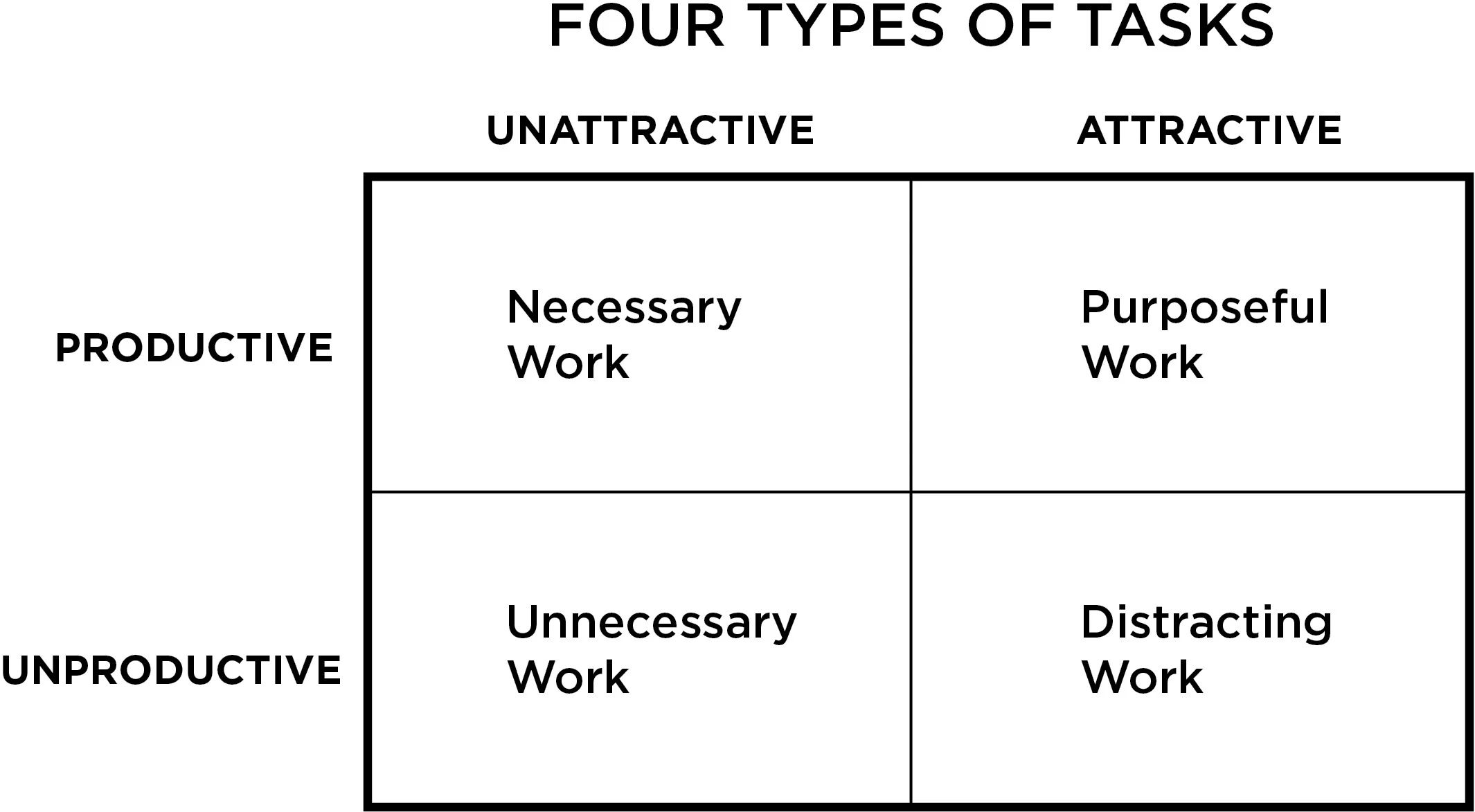
So, how can you WFH and focus on what matters after ordering high-priority tasks? Well, it’s not multitasking…
The Myth of Multitasking
When we work, no one specific task will take priority. One minute you’ll be designing a digital product in Figma, and you’ll switch to Slack to answer a message.
On Slack, you notice a SpaceX discussion in the #general channel, so you search Google for the most recent Space X launch.
Whilst in your browser, you notice an email from a client, give the response some thought, and reply to it whilst you’re in Gmail. You go back to Figma to continue designing.
We never work on one task at a time. A constant shift of focus between multiple tasks, apps, and projects, all fighting to take a piece of our attention during the working day, diminishing the quality of work for that one task we knew would be complete before lunch. It’s now 4:37pm, the task is incomplete, and we need more time tomorrow to complete the task. How s**t does that make you feel at the end of the day?
Imagine a Pizza. It’s a representation of our working day, with each slice representing a shift in our focus. A 6-slice pizza is much easier to manage, in comparison to a 37-slice pizza. Ask yourself, what does a 37-slice pizza even look like? A mess. That’s your working day if you let everything take your focus at once. So what’s the goal?
Prioritise tasks, and order them accordingly. Work on one task and project at a time. Turn on “Do Not Disturb”. Then, set a time-based deadline. Do this once a day, every day for one week. It’ll be your most productive week of 2024.
The Role of Music in Concentration
Music. It’s such a powerful piece of art that can change your perception of time, bring back memories, and even have therapeutic benefits, as seen in people suffering from dementia.
I recently learned something interesting about how the human brain responds to music. Songs with lyrics engage with a different part of our brain compared to instrumental music without lyrics. When listening to ordinary songs, such as the Top 40, the lyrics in the music activate the language processing area of the brain, which is located in the left temporal lobe, which is part of the brain we also rely on for reading and memory, therefore causing distraction and interference with these day-to-day tasks. However, instrumental music, such as low-fi, binaural beats, and piano, does not activate the language processing area to the same level. Instead, instrumental music relies more on the brain’s auditory cortex.
When working on cognitive tasks like reading, writing, and solving problems, listening to music with lyrics can divide your brain’s attention, where it will try to process both the lyrics and the task at hand. Switching to instrumental music during times of focus can free up the ‘capacity’ of the left temporal lobe, allocating more space for high-priority tasks, and switching the music processing primarily to the auditory cortex.
A few Spotify playlists I would recommend are:
Whilst listening to any music can still be distracting whilst working, using it intelligently to evoke or free up specific areas of your brain could help you focus on that one task you’ve been postponing for weeks. When I’m working from home, others may also be in the house. Using music as a means to drown out environmental distractions can also be really effective, either out loud using a speaker, or through my AirPods.
The next time you need to really focus on your work, try switching that background music to something more instrumental.
Creating a Distraction-Free Physical Workspace
The desk. It’s where I work, all day, every day, no matter if I’m WFH or at the office. I admit, every now and then I might have a Design Meeting in the garden whilst soaking up the occasional UK sun. But for the most part, 99% of my working day is spent at my desk.
I’m lucky enough to have a dedicated office room for work. Not everyone is as fortunate, so I will discuss the many other ways in which to have a dedicated workspace that is free from distractions.
“Distractions destroy action. If it’s not moving you towards your purpose, leave it alone” - Jermaine Riley
Pick a Spot
Whether it’s a room, a corner of a room, an area of the house, or a window. That is your working spot. Just like when I was at nursery, there was a naughty corner, and any time I was naughty, I was sent to the corner. The same principle applies to work.
By creating a specific area or location in your house for work, you agree to avoid it when you’re not working; just as you would avoid the naughty corner if you were well-behaved. A dedicated space that is ONLY for work, will help you dissociate your work from home-life, and enable you to create a barrier between the two.
I love my job, and forcing myself away from my desk at the end of the day can be tough. The same thing can apply if you hate your job, when feeling a significant degree of responsibility for work and others, spending that extra time to ‘get it done and dusted’ can be much harder to resist when WFH, in comparison to being in an office, falling into a trap of doing more work than you’re paid for. Although I love my job, setting boundaries is so important. I would work a 10-hour day if I could. But I know that’s no good for me personally, nor my employer.
Your Phone
The smartphone. The best worst invention. A device that has the ability to access all the information known to mankind, with a press of a few buttons. You can call someone, regardless of distance. Capture moments as they’re happening.
Instead, they’re a sheet of glass that gets people addicted to lots of small bursts of dopamine. They fight for our attention and maintain it once they’ve got it. Like most things, it’s all about how a person uses it. But with social media companies hiring psychologies to discover how to make us as addicted as possible, it’s best to say that the phone is best ‘out of sight, out of mind’.
I’ve tried it myself, leaving my phone in the bedroom on my charging stand. I collect it on my lunch and return it to its place after I’ve eaten. It’s on silent the full day, and I never miss anything. Ever.

Ergonomics
A common oversight of any desk-based job is the ergonomics which surround you. The combination of your desk chair, desk, table, monitor, and sitting position. This might sound overkill, but working a 9-5 at a desk, with poor posture for 40 hours per week, can result in back pain, discomfort, and ultimately, distractions from the work you’re trying to complete.
Your physical workspace can significantly influence your productivity. If I compare sitting on the sofa with the laptop, to working at a desk with everything I need to conduct my job, I know where I’ll get more work done. Again, it’s boundaries. I’ve set a specific location to work, so I should use it.
Desk Chair
My desk and office chair are at the most suitable height for my posture and comfort. I worked this out using Omni Calculator, a tool which calculates the height at which your desk, monitor, and chair should be, personalised to you. I’ve used this tool, and have implemented the height adjustments, and I haven’t changed or adjusted them since. It turns out my existing setup had my chair too low, my desk too high, and my monitor too close. I’ve found I can more comfortably sit at my desk for long periods, since making the relevant adjustments.
Desk chairs are a pain in the ass. I mean, literally. Sitting on a chair for 8 hours a day can be very uncomfortable. Since starting at Komodo Digital, I’ve had 5 desk chairs - in 3 years. I struggled to find the right chair for me, but since going through so many, and doing my research on the various factors, I know what’s right for me. Here are the main factors to consider:
Back Support: I get back pain at 23 years old. It’s ridiculous. I needed a chair with some form of back support, that forced my posture into the correct position, without being too harsh. Anyone can sit properly, but as you work, you deflate and default back to your normal sitting position. Find a chair that has suitable back support, that is cushioned and has reviews that back up its claims of being supportive. One of my first chairs dug a piece of cushioned plastic into the bottom of my back. Avoid these (and cheap gaming chairs) at all costs.
Arms: Check the arms. If they’re fixed height, make sure they are the correct height for you, and also your desk. If you can’t slide your chair under your desk, you’ll end up whacking and crashing into it every day. Check the height of the fixed arms, and ensure any height adjustable arms have a suitable height range will allow you to not only rest your arms but tuck under your desk whilst working.
Seat Cushion: The first couple of chairs I purchased had super comfy seats. These lasted a couple of weeks, and all of the inner material shifted to each side of where my buttocks sit, leaving me exposed to the wood beneath the cushion. I’m a tall lad, but I’m not overweight, so even for somebody of my build, this shouldn’t happen. This was one of those “ergonomic” chairs from one of those companies with a ChatGPT-generated name. Always look for reviews that discuss the chair after long-term use.
Height Adjustment: Usually this is fine. But if you’re tall, make sure that the chair will rise to the correct height for you. Check this height on the Omni Calculator I mentioned earlier.
Weight: My current desk chair weighs just under 22kg. That sounds excessive, but having extra weight pushing against the ground can prevent the chair from moving around whilst working. Also, check the maximum weight limit for the chair.
Try before you buy: If you can, always try before you buy. If it’s available in-store, go and try it out. If it’s an online retailer, check their returns policy and chat to see if you can return it after trying, if you deem the chair to be unsuitable. For the amount of time you will spend utilising the chair, don’t spend loads of money on one you are dissatisfied with.
Standing Desk
Office workers spend around 75% of their time awake sitting down, that’s a lot of hours. So anything to mitigate this value will help. I’ve invested in a standing desk. I know, you’ve seen and heard about them everywhere. I don’t stand at my desk for hours and hours. I simply use it in the standing position whenever I’m in a meeting. If I have 4-5 meetings a week, that’s around 3.5 hours per week I’m standing, instead of sitting. That doesn’t sound like a lot, but over the year, that’s a full working week of standing, instead of sitting.
They can be quite expensive, but the best value for money in my opinion is the desks from Flexispot. Here’s an Amazon link to the one I’ve used for the last 3-year, with no issues.
Visual Distractions
And finally, visual cues. This can be both physical and digital.
Imagine having a completely empty desk. Every time you start working, you need to place all of the items and peripherals to commence your working day. The items you get out and interact with every single day are the requirements to work effectively, everything else is probably a distraction.
In my case, the only things I permanently have on my desk are my monitor, keyboard, mouse, coffee, a sentimental plant, and 2 forms of light. The only items I physically interact with are my keyboard, mouse, and coffee. Items I use sporadically, such as my notebook or pens, stay in my drawer out of the way until I need it. Less visual queues will decrease distractions, and improve productivity.

The same applies to your digital world. Close all of those background apps, and clear that desktop full of scattered icons. Anything you don’t require to work on the current task at hand, clear it, hide it, close it, or delete it. Even receiving notifications for unimportant emails can have a significant impact. A study found that it takes 23 minutes on average to regain focus on a task after receiving a notification which has caused an individual to switch tasks. That’s why it’s so important to avoid any unnecessary distractions, where possible.
Developing a Tailored Schedule
Creating a schedule that works around both your employer and your life is the best way to be productive. Setting a personalised work schedule that aligns with your most productive times can allow you to do your best work during the times which work best for you.
For me, it’s early mornings. My brain is bursting with ideas and focus as soon as I wake up. Luckily, Komodo Digital offer a flexible working schedule, where I can work any hours between 7am-7pm. Starting work earlier whilst I’m at my most productive, benefits not only me but the clients and my employer. Again, I understand that not everyone has this flexibility. Talk to your employer, and see what is and isn’t feasible. It may even be a case of dedicating time in your calendar to specific focus times, where you’re unreachable during those specific slots of the day.
Having the ability to implement a tailored work schedule helps me to balance my work and personal life. I can fit in a gym session during quieter hours, prep a nice homemade meal for my partner finishing a long day at work, and even take the dog on a long scenic walk.
Here’s an example of how I structure my day-to-work around my most productive times of the day, alongside my personal life:
{image of schedule here}
Try chatting with your employer to see if you can agree upon flexibility within your role. They shouldn’t be opposed to it if it’s helping you to become more productive, and less distracted.
5 Tips for Staying Focused
There are many tools, apps, and guides out there that claim to be suitable for staying focused. Here are a list of apps, tools, and tips that tend to work for me:
Writing a Physical List: Writing things down means we’re more likely to remember something, as we’ve dedicated more time and effort to processing the words. Writing a list of to-dos, in comparison to typing a digital list, makes me more likely to check it off the list.
Schedule Focus Sessions: Add an event in the calendar for focus time. People will avoid scheduling meetings during this time, and it’ll make you accountable for doing work during this time. Don’t make sessions too long. Try a 1-hour session at first, then try a 2-hour session.
Do Not Disturb: Turn this on for both your phone and computer during times of focus. You can even try specific focus modes on iOS that turn on automatically when you start work.
Inform Others: Telling people in your home that you must not be distracted for 2 hours, means that not only will you be free from distractions, but you’ll also be made more accountable for dedicating those 2 hours to your work.
Pomodoro Technique: Using a Pomodoro timer is a great way to stay accountable to dedicated fast bursts of work. 25 minutes of work, 5 minutes pause. A great app is Flow - and it’s free.
Overall
Working from home can present various challenges, which are different for everyone. By trying various strategies and methods, you can try and improve your ability to focus and be more productive throughout your working day. By prioritising tasks, avoiding multi-tasking, creating a more suitable environment, and creating a schedule tailored around your most productive times of the day, you and get more done in your day.
Although these were some of the best techniques for me, finding what works best for you may require some trial and error. Experiment with different techniques and times of working, until you discover what resonates with your own way of working.
If you have any questions or would like a more personalised recommendation tailored to your specific situation, feel free to reach out to me.
Introduction
WFH. Working From Home. It’s the new norm. Whether you work hybrid and spend a couple of days at home, or remotely working with no office time. Since 2020 changed how we work, the tech industry has opened its doors to more flexible working, primarily hybrid working. But, what else does this introduce? Distraction. Many struggle to maintain their concentration and productivity levels when at home, especially those who are used to an office-based environment, facing distractions such as:
The 3rd Amazon delivery of the day
The dog crying for treats
Running outside in the pouring rain to grab the laundry off the washing line.
Many little distractions in a day can add up, finishing the day with little progress made. I’m rarely distracted when working from home. In fact, I’m more distracted when working from the office. I’ll share some of my tips and experiences that allow me to focus on the task at hand, and finish the day pleased with my outputs.
The Importance of Focusing on What Matters
Priority - “a thing that is regarded as more important than others”.
It’s easy to claim that prioritising tasks is important. But how do we define what matters? Chris Bailey, writer and productivity consultant, said: "Productivity is not about cramming more into our days but about doing the right thing in each moment.".
In his book, Hyperfocus, Chris discusses methods of dividing our tasks into 4 main categories of attention:
Productive
Unproductive
Attractive
Unattractive.
These four categories allow us to identify which tasks take priority (tasks in 1 & 3), and which tasks will be distracting or unnecessary (tasks in 2 & 4). Below, is the diagram used in the book to divide the tasks:
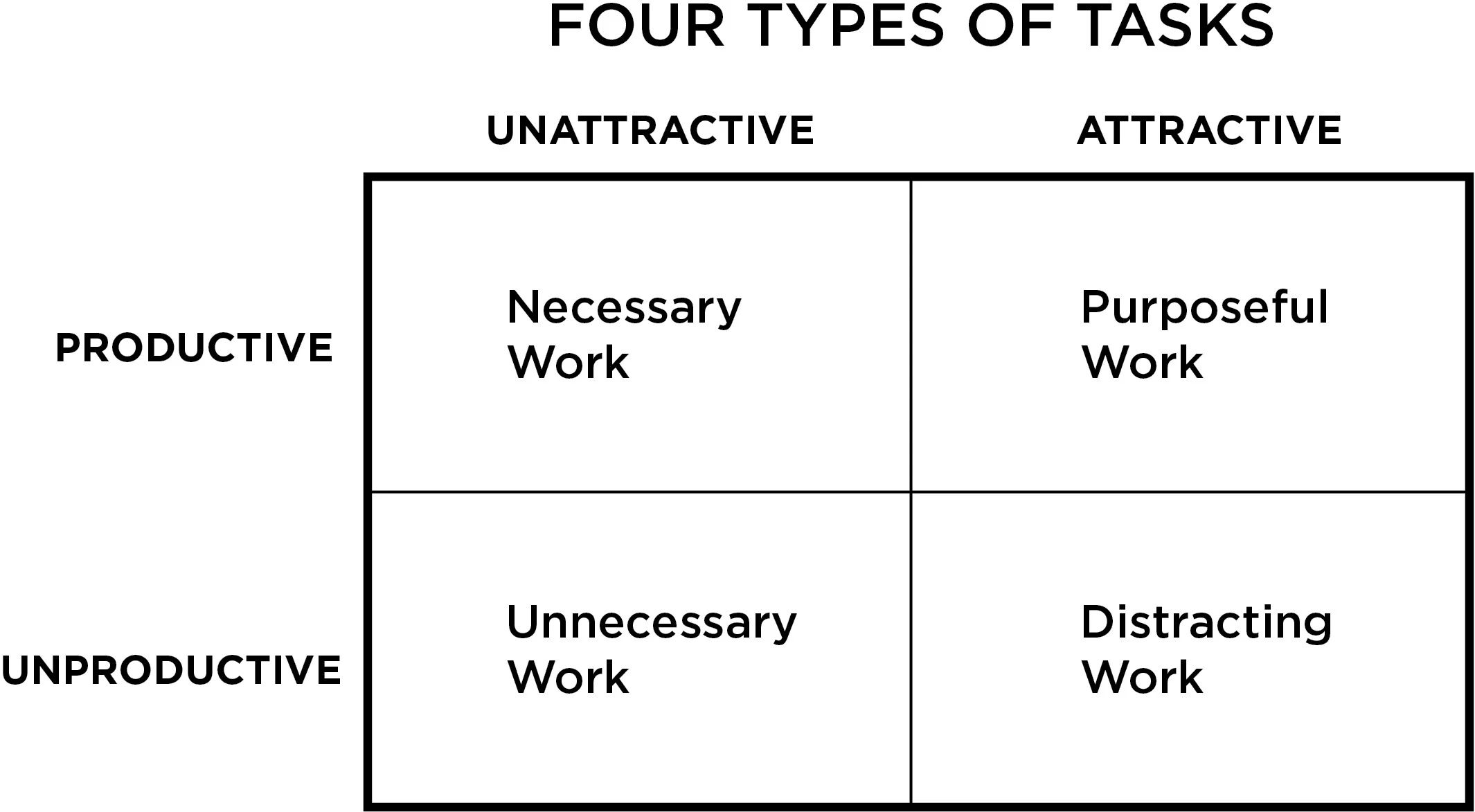
So, how can you WFH and focus on what matters after ordering high-priority tasks? Well, it’s not multitasking…
The Myth of Multitasking
When we work, no one specific task will take priority. One minute you’ll be designing a digital product in Figma, and you’ll switch to Slack to answer a message.
On Slack, you notice a SpaceX discussion in the #general channel, so you search Google for the most recent Space X launch.
Whilst in your browser, you notice an email from a client, give the response some thought, and reply to it whilst you’re in Gmail. You go back to Figma to continue designing.
We never work on one task at a time. A constant shift of focus between multiple tasks, apps, and projects, all fighting to take a piece of our attention during the working day, diminishing the quality of work for that one task we knew would be complete before lunch. It’s now 4:37pm, the task is incomplete, and we need more time tomorrow to complete the task. How s**t does that make you feel at the end of the day?
Imagine a Pizza. It’s a representation of our working day, with each slice representing a shift in our focus. A 6-slice pizza is much easier to manage, in comparison to a 37-slice pizza. Ask yourself, what does a 37-slice pizza even look like? A mess. That’s your working day if you let everything take your focus at once. So what’s the goal?
Prioritise tasks, and order them accordingly. Work on one task and project at a time. Turn on “Do Not Disturb”. Then, set a time-based deadline. Do this once a day, every day for one week. It’ll be your most productive week of 2024.
The Role of Music in Concentration
Music. It’s such a powerful piece of art that can change your perception of time, bring back memories, and even have therapeutic benefits, as seen in people suffering from dementia.
I recently learned something interesting about how the human brain responds to music. Songs with lyrics engage with a different part of our brain compared to instrumental music without lyrics. When listening to ordinary songs, such as the Top 40, the lyrics in the music activate the language processing area of the brain, which is located in the left temporal lobe, which is part of the brain we also rely on for reading and memory, therefore causing distraction and interference with these day-to-day tasks. However, instrumental music, such as low-fi, binaural beats, and piano, does not activate the language processing area to the same level. Instead, instrumental music relies more on the brain’s auditory cortex.
When working on cognitive tasks like reading, writing, and solving problems, listening to music with lyrics can divide your brain’s attention, where it will try to process both the lyrics and the task at hand. Switching to instrumental music during times of focus can free up the ‘capacity’ of the left temporal lobe, allocating more space for high-priority tasks, and switching the music processing primarily to the auditory cortex.
A few Spotify playlists I would recommend are:
Whilst listening to any music can still be distracting whilst working, using it intelligently to evoke or free up specific areas of your brain could help you focus on that one task you’ve been postponing for weeks. When I’m working from home, others may also be in the house. Using music as a means to drown out environmental distractions can also be really effective, either out loud using a speaker, or through my AirPods.
The next time you need to really focus on your work, try switching that background music to something more instrumental.
Creating a Distraction-Free Physical Workspace
The desk. It’s where I work, all day, every day, no matter if I’m WFH or at the office. I admit, every now and then I might have a Design Meeting in the garden whilst soaking up the occasional UK sun. But for the most part, 99% of my working day is spent at my desk.
I’m lucky enough to have a dedicated office room for work. Not everyone is as fortunate, so I will discuss the many other ways in which to have a dedicated workspace that is free from distractions.
“Distractions destroy action. If it’s not moving you towards your purpose, leave it alone” - Jermaine Riley
Pick a Spot
Whether it’s a room, a corner of a room, an area of the house, or a window. That is your working spot. Just like when I was at nursery, there was a naughty corner, and any time I was naughty, I was sent to the corner. The same principle applies to work.
By creating a specific area or location in your house for work, you agree to avoid it when you’re not working; just as you would avoid the naughty corner if you were well-behaved. A dedicated space that is ONLY for work, will help you dissociate your work from home-life, and enable you to create a barrier between the two.
I love my job, and forcing myself away from my desk at the end of the day can be tough. The same thing can apply if you hate your job, when feeling a significant degree of responsibility for work and others, spending that extra time to ‘get it done and dusted’ can be much harder to resist when WFH, in comparison to being in an office, falling into a trap of doing more work than you’re paid for. Although I love my job, setting boundaries is so important. I would work a 10-hour day if I could. But I know that’s no good for me personally, nor my employer.
Your Phone
The smartphone. The best worst invention. A device that has the ability to access all the information known to mankind, with a press of a few buttons. You can call someone, regardless of distance. Capture moments as they’re happening.
Instead, they’re a sheet of glass that gets people addicted to lots of small bursts of dopamine. They fight for our attention and maintain it once they’ve got it. Like most things, it’s all about how a person uses it. But with social media companies hiring psychologies to discover how to make us as addicted as possible, it’s best to say that the phone is best ‘out of sight, out of mind’.
I’ve tried it myself, leaving my phone in the bedroom on my charging stand. I collect it on my lunch and return it to its place after I’ve eaten. It’s on silent the full day, and I never miss anything. Ever.

Ergonomics
A common oversight of any desk-based job is the ergonomics which surround you. The combination of your desk chair, desk, table, monitor, and sitting position. This might sound overkill, but working a 9-5 at a desk, with poor posture for 40 hours per week, can result in back pain, discomfort, and ultimately, distractions from the work you’re trying to complete.
Your physical workspace can significantly influence your productivity. If I compare sitting on the sofa with the laptop, to working at a desk with everything I need to conduct my job, I know where I’ll get more work done. Again, it’s boundaries. I’ve set a specific location to work, so I should use it.
Desk Chair
My desk and office chair are at the most suitable height for my posture and comfort. I worked this out using Omni Calculator, a tool which calculates the height at which your desk, monitor, and chair should be, personalised to you. I’ve used this tool, and have implemented the height adjustments, and I haven’t changed or adjusted them since. It turns out my existing setup had my chair too low, my desk too high, and my monitor too close. I’ve found I can more comfortably sit at my desk for long periods, since making the relevant adjustments.
Desk chairs are a pain in the ass. I mean, literally. Sitting on a chair for 8 hours a day can be very uncomfortable. Since starting at Komodo Digital, I’ve had 5 desk chairs - in 3 years. I struggled to find the right chair for me, but since going through so many, and doing my research on the various factors, I know what’s right for me. Here are the main factors to consider:
Back Support: I get back pain at 23 years old. It’s ridiculous. I needed a chair with some form of back support, that forced my posture into the correct position, without being too harsh. Anyone can sit properly, but as you work, you deflate and default back to your normal sitting position. Find a chair that has suitable back support, that is cushioned and has reviews that back up its claims of being supportive. One of my first chairs dug a piece of cushioned plastic into the bottom of my back. Avoid these (and cheap gaming chairs) at all costs.
Arms: Check the arms. If they’re fixed height, make sure they are the correct height for you, and also your desk. If you can’t slide your chair under your desk, you’ll end up whacking and crashing into it every day. Check the height of the fixed arms, and ensure any height adjustable arms have a suitable height range will allow you to not only rest your arms but tuck under your desk whilst working.
Seat Cushion: The first couple of chairs I purchased had super comfy seats. These lasted a couple of weeks, and all of the inner material shifted to each side of where my buttocks sit, leaving me exposed to the wood beneath the cushion. I’m a tall lad, but I’m not overweight, so even for somebody of my build, this shouldn’t happen. This was one of those “ergonomic” chairs from one of those companies with a ChatGPT-generated name. Always look for reviews that discuss the chair after long-term use.
Height Adjustment: Usually this is fine. But if you’re tall, make sure that the chair will rise to the correct height for you. Check this height on the Omni Calculator I mentioned earlier.
Weight: My current desk chair weighs just under 22kg. That sounds excessive, but having extra weight pushing against the ground can prevent the chair from moving around whilst working. Also, check the maximum weight limit for the chair.
Try before you buy: If you can, always try before you buy. If it’s available in-store, go and try it out. If it’s an online retailer, check their returns policy and chat to see if you can return it after trying, if you deem the chair to be unsuitable. For the amount of time you will spend utilising the chair, don’t spend loads of money on one you are dissatisfied with.
Standing Desk
Office workers spend around 75% of their time awake sitting down, that’s a lot of hours. So anything to mitigate this value will help. I’ve invested in a standing desk. I know, you’ve seen and heard about them everywhere. I don’t stand at my desk for hours and hours. I simply use it in the standing position whenever I’m in a meeting. If I have 4-5 meetings a week, that’s around 3.5 hours per week I’m standing, instead of sitting. That doesn’t sound like a lot, but over the year, that’s a full working week of standing, instead of sitting.
They can be quite expensive, but the best value for money in my opinion is the desks from Flexispot. Here’s an Amazon link to the one I’ve used for the last 3-year, with no issues.
Visual Distractions
And finally, visual cues. This can be both physical and digital.
Imagine having a completely empty desk. Every time you start working, you need to place all of the items and peripherals to commence your working day. The items you get out and interact with every single day are the requirements to work effectively, everything else is probably a distraction.
In my case, the only things I permanently have on my desk are my monitor, keyboard, mouse, coffee, a sentimental plant, and 2 forms of light. The only items I physically interact with are my keyboard, mouse, and coffee. Items I use sporadically, such as my notebook or pens, stay in my drawer out of the way until I need it. Less visual queues will decrease distractions, and improve productivity.

The same applies to your digital world. Close all of those background apps, and clear that desktop full of scattered icons. Anything you don’t require to work on the current task at hand, clear it, hide it, close it, or delete it. Even receiving notifications for unimportant emails can have a significant impact. A study found that it takes 23 minutes on average to regain focus on a task after receiving a notification which has caused an individual to switch tasks. That’s why it’s so important to avoid any unnecessary distractions, where possible.
Developing a Tailored Schedule
Creating a schedule that works around both your employer and your life is the best way to be productive. Setting a personalised work schedule that aligns with your most productive times can allow you to do your best work during the times which work best for you.
For me, it’s early mornings. My brain is bursting with ideas and focus as soon as I wake up. Luckily, Komodo Digital offer a flexible working schedule, where I can work any hours between 7am-7pm. Starting work earlier whilst I’m at my most productive, benefits not only me but the clients and my employer. Again, I understand that not everyone has this flexibility. Talk to your employer, and see what is and isn’t feasible. It may even be a case of dedicating time in your calendar to specific focus times, where you’re unreachable during those specific slots of the day.
Having the ability to implement a tailored work schedule helps me to balance my work and personal life. I can fit in a gym session during quieter hours, prep a nice homemade meal for my partner finishing a long day at work, and even take the dog on a long scenic walk.
Here’s an example of how I structure my day-to-work around my most productive times of the day, alongside my personal life:
{image of schedule here}
Try chatting with your employer to see if you can agree upon flexibility within your role. They shouldn’t be opposed to it if it’s helping you to become more productive, and less distracted.
5 Tips for Staying Focused
There are many tools, apps, and guides out there that claim to be suitable for staying focused. Here are a list of apps, tools, and tips that tend to work for me:
Writing a Physical List: Writing things down means we’re more likely to remember something, as we’ve dedicated more time and effort to processing the words. Writing a list of to-dos, in comparison to typing a digital list, makes me more likely to check it off the list.
Schedule Focus Sessions: Add an event in the calendar for focus time. People will avoid scheduling meetings during this time, and it’ll make you accountable for doing work during this time. Don’t make sessions too long. Try a 1-hour session at first, then try a 2-hour session.
Do Not Disturb: Turn this on for both your phone and computer during times of focus. You can even try specific focus modes on iOS that turn on automatically when you start work.
Inform Others: Telling people in your home that you must not be distracted for 2 hours, means that not only will you be free from distractions, but you’ll also be made more accountable for dedicating those 2 hours to your work.
Pomodoro Technique: Using a Pomodoro timer is a great way to stay accountable to dedicated fast bursts of work. 25 minutes of work, 5 minutes pause. A great app is Flow - and it’s free.
Overall
Working from home can present various challenges, which are different for everyone. By trying various strategies and methods, you can try and improve your ability to focus and be more productive throughout your working day. By prioritising tasks, avoiding multi-tasking, creating a more suitable environment, and creating a schedule tailored around your most productive times of the day, you and get more done in your day.
Although these were some of the best techniques for me, finding what works best for you may require some trial and error. Experiment with different techniques and times of working, until you discover what resonates with your own way of working.
If you have any questions or would like a more personalised recommendation tailored to your specific situation, feel free to reach out to me.
Read some other Creative Chronicles
Connect a CMS Collection List
The layer that's connected isn't a Collection List. Make sure the Collection List isn't inside of any other layers or components when connecting it.